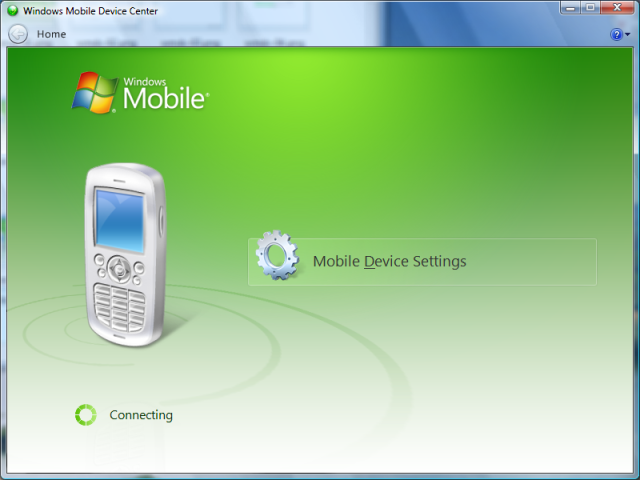Copyright 2007 Todd Ogasawara
February 5, 2007
Here’s a simple illustrated journey through the process of creating a partnership between a Windows Mobile Smartphone and the new Windows Mobile Device Center (WMDC) for Windows Vista.
1. Windows Mobile Device detected. Elect to partner WMDC with it.
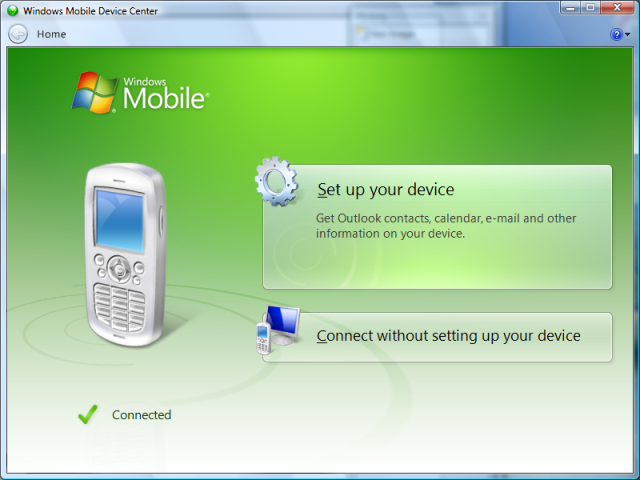
2. Select types of content to sync.
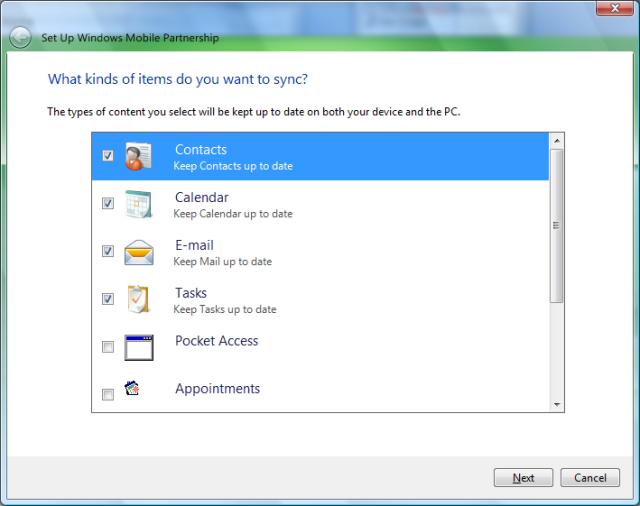
3. Give the device a unique name.
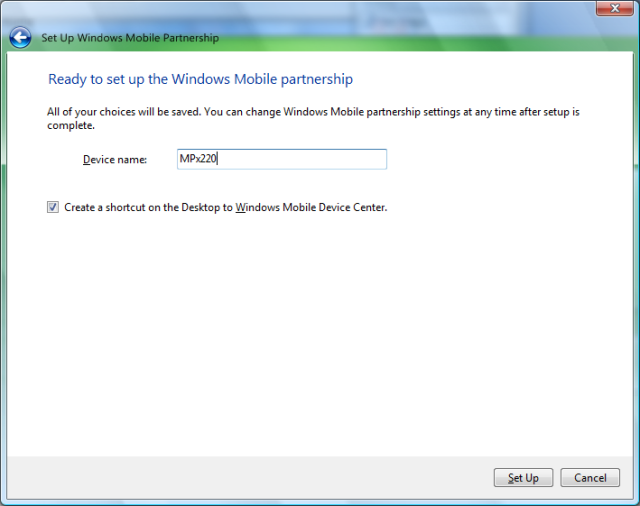
4. Wait for the partnership to be setup. Note: This takes a long time!
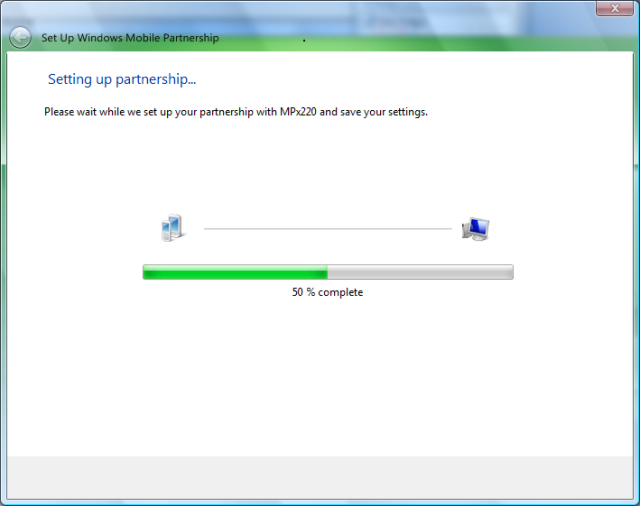
5. That’s it. We’re done!
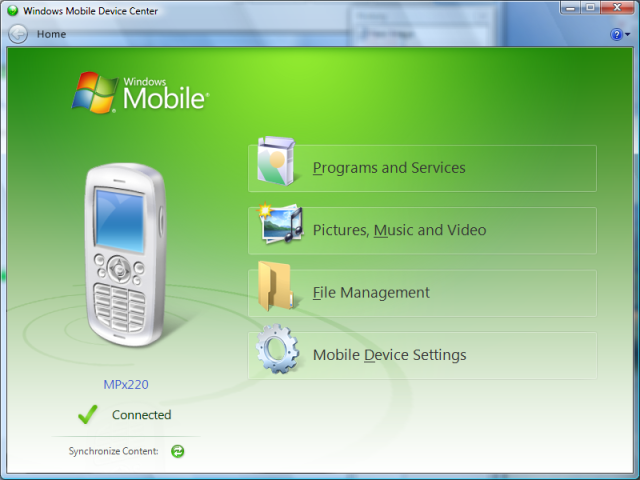
6. Note the Last sync information near the bottom left of the screen.
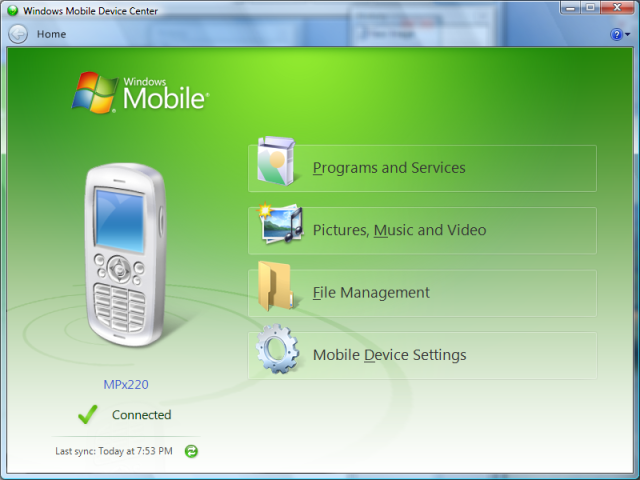
7. Programs and Services submenu
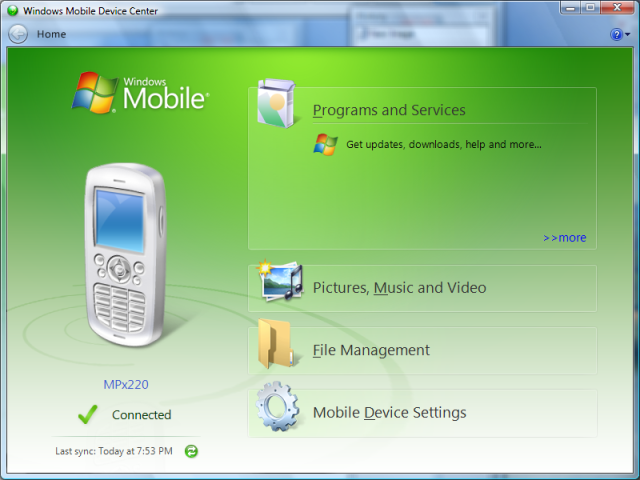
8. Pictures, Music and Video submenu
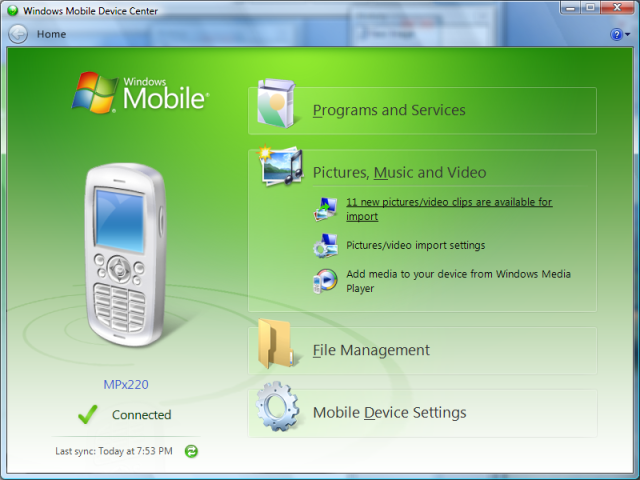
9. File Management sub-menu.
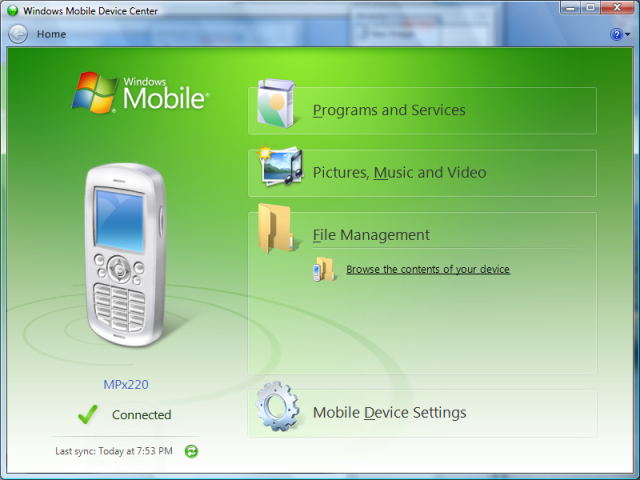
10. Mobile Device Settings submenu.
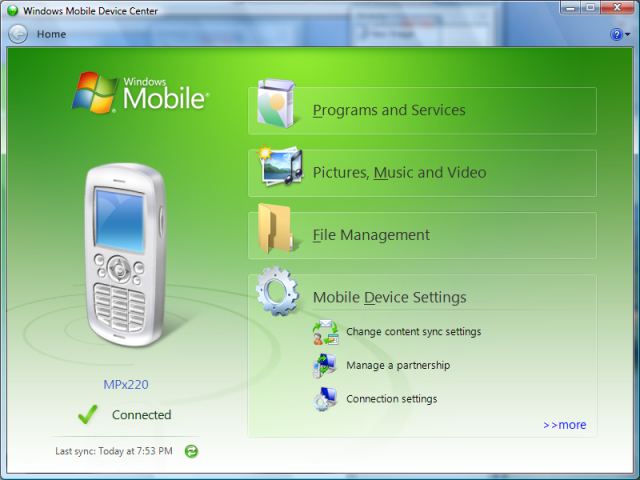
11. After disconnecting the Smartphone, I reconnected it. Note the Connecting message near the bottom left of the screen.