
Test post with photo using WordPress 1.0 for Android on a Nexus One

Test post with photo using WordPress 1.0 for Android on a Nexus One
Looks like I can finally use WordPress for iPhone with this blog again. Testing WordPress 2 for iPhone. Too bad landscape keyboard is not supported by the app.
WordPress announced…
Version 1.2 Live in iTunes App Store
…and then noted a bug when posting photos take in portrait mode…
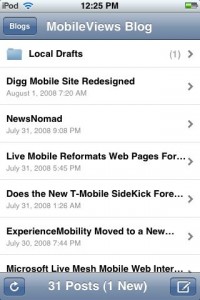
It isn’t often that a mobile software tool completely changes the workflow of something I’ve done for a long time or changes the way I think about performing a desktop task. But, the free WordPress for iPhone app has managed change the way I create blog items and the way I think about my blogging workflow.
My typical workflow for writing about smartphone software or web services used to work like this: I would write a note about the topic using something like Word Mobile or Word Excel on my Window Mobile smartphone. Then, I would use Ilium Software’s free (and still awesome) Screen Capture utility to capture a screen. Then, I would either email the BMP image file (not a good idea because BMP files are relatively large and I am on a relatively slow EDGE network) or wait until I get back to my desktop and copy the files from the smartphone to the PC using ActiveSync. Then, I’d convert the BMP file to a GIF or JPG file to reduce the file size, upload it to this blog, and finally start writing the blog entry.
WordPress for iPhone on my iPod touch has simplified this Rube Goldberg-like process to this: Capture a screen on the iPod touch, write a blog entry using WordPress for iPhone, attach the screen shot, post it to my blog.
Sometimes, there is another step or two added to this. For example, this blog entry and the one that preceded it both started on my iPod touch. However, I saved the starter blog entry and the screen shot as a draft instead of publishing right away. Then, I moved to a desktop computer and finished writing the blog there since it is easier to type with a full keyboard.
This has really made blogging here much simpler and faster. And, it is probably why you may have noticed that I post more items about the iPhone/iPod touch here than I did in the past. Now, if only there were a WordPress for Windows Mobile, I would be a lot happier since typing on a Windows Mobile physical thumb keyboard is still a lot easier and faster than typing on the iPod touch’s on-screen virtual keyboard.
Notifications