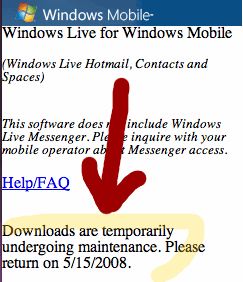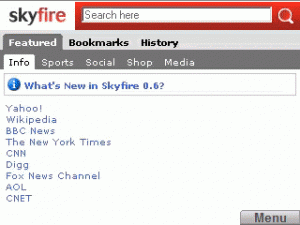Generally speaking, the cameras on most phones are much slower than even the slowest of the first generation consumer digital cameras back in the 1990s. So, I’ve never really expected to get much in the way of action shots with my cameraphone and ignored the so-called Sports Setting the camera configuration. However, while waiting for my daughter at her gym today, I decided to play with that setting to while the time away.
You can see one of the photos I took using the Sports Setting using my T-Mobile Dash (AKA HTC Excalibur). On this particular phone, this setting reduces the resolution to 640×480 (which makes sense) and takes three (3) photos in succession after pressing the selection button. You can adjust the number of photos it takes per squeeze in the configuration menu.
I’ve shrunken the photo from the original 640×480 to make it blog-friendly. It won’t make anyone throw away their Digital SLR. But, the result was better than I expected. I guess I should try some of the other camera phone settings too now.