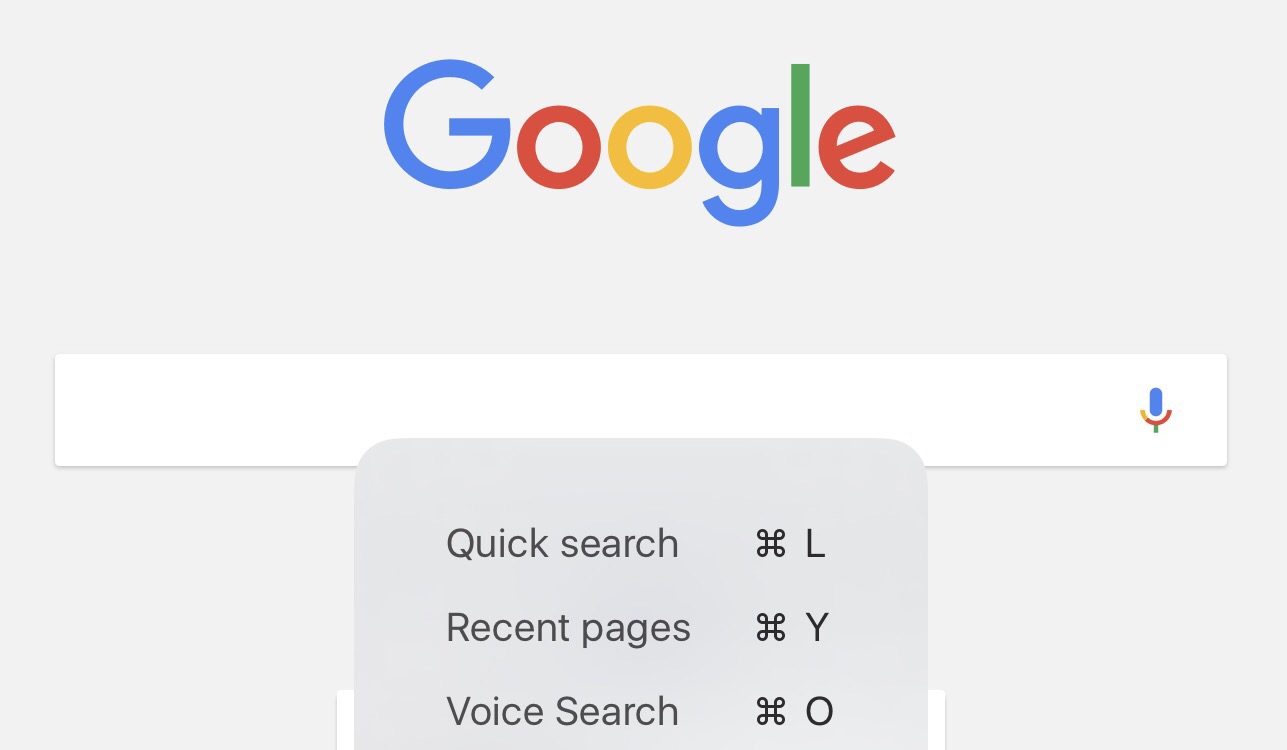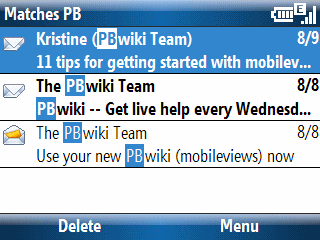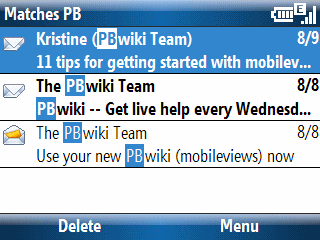
I cannot believe I did not know about this until yesterday. You all probably know that you can search through contacts and recent calls by typing a string on a Windows Mobile smartphone keyboard. Type O-G-A and my full name shows up as part of the search results of people in your contacts list, for example. But, I didn’t realize this also works with Email. In the example illustrated above, I tapped the keyboard letters P-B. As you can see, the email messaging client found this two letter sequence in both the From and Subject lines and highlighted the string. I am kind of embarrassed that I didn’t know about this useful email filtering feature until now. I wonder when it first appeared? It works on both the Standard (non-touch) and Professional (touch) Editions of Windows Mobile.