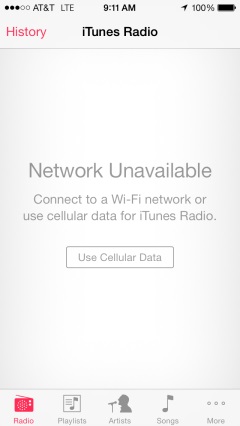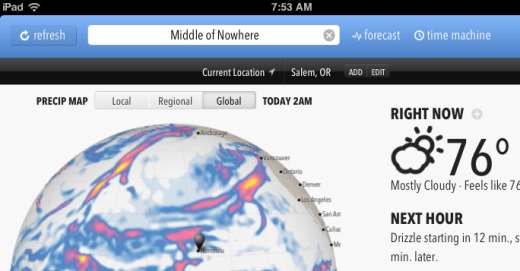
You know the saying “stuck in the middle of nowhere”? Well, according to Forecast.io I, apparently, am. Granted, Hawaii is the most remote island populated island chain in the world. And, Honolulu is the most remote major city with a population over 500,000 (ref: ESRI Blog: The World’s Most Remote Island Group: Hawaii?. But, still…
Note: Forecast.io is one of the best examples of an HTML5 site that is has both good functionality and a good user interface design.