If you target web apps for Windows Mobile 6 PDAs or smartphones, take a look at this blog entry from the IEMobile Team…
One of the sections of this detailed blog entry shows the new HTML tags, CSS support, and script/DOM support in IE for WM6.
If you target web apps for Windows Mobile 6 PDAs or smartphones, take a look at this blog entry from the IEMobile Team…
One of the sections of this detailed blog entry shows the new HTML tags, CSS support, and script/DOM support in IE for WM6.
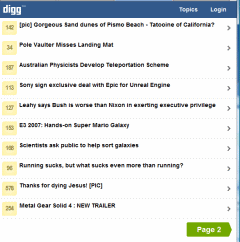 The popular Digg.com community news site introduced a special version of its site for Apple iPhone users. No big deal, right? Just another site streamlined for the small screen, right? No, there is something else going on here because the site not only is non-functional when viewed with Windows Mobile’s Mobile Internet Explorer, it is also non-functional when viewed with Internet Explorer 7 on the desktop. Clicking on the links results in… nothing. It works fine with Firefox and Safari though.
The popular Digg.com community news site introduced a special version of its site for Apple iPhone users. No big deal, right? Just another site streamlined for the small screen, right? No, there is something else going on here because the site not only is non-functional when viewed with Windows Mobile’s Mobile Internet Explorer, it is also non-functional when viewed with Internet Explorer 7 on the desktop. Clicking on the links results in… nothing. It works fine with Firefox and Safari though.
I’m guessing that Digg’s iPhone site should also work on new Nokia S60 phones using Webkit based browsers.
It will be interesting to see if more sites start catering to the iPhone to the degree that they are non-functional on Windows Mobile.

I’ve found nine (9) Microsoft staff related to Windows Mobile work that have blogs. Some blog almost daily (like Jason Langridge). Others, well, they are not so regular. So, it can be a bit of work to follow what each has to say and figure out what is new. It finally occurred to me that Yahoo! Pipes provides the perfect tool to not only collect these blog feeds for me but also for anyone else interested in Windows Mobile. So, I used it to create a single feed sorted by blog post date that makes it easy to see what is new in Windows Mobile. You can find it at…
Collection of Microsoft Windows Mobile Staff Blogs
Note that this feed collection itself has an RSS feed. So, you can subscribe to this single feed for your in-house Windows Mobile news.
If you’ve been following Windows Mobile based robotics projects like WiMo, you’ll be happy to learn that…
…(released on July 9, 2007) adds formal support for Windows CE and Windows Mobile through its .NET Compact Framework porting of runtime and other files.
The Canon PowerShot A710IS has been available since last fall. You can see it on the left compared to the Canon PoweShot S1 IS (current version is S5, btw). Although it only has a 6x optical zoom (with image stabilization) compared to the 10x for the S1 (and 12x for the S5), its smaller size won me over. I think it may tend to shoot a bit overexposed compared to the Panasonic Lumix TZ3 I wrote about in an earlier blog entry. But, for the most part, I am very pleased with the A710IS. And, I really like the fact that it runs on two standard AA batteries (vs. the proprietary batteries needed by the Lumix). I wanted to have an Amazon affiliate link to it. But, guess what, Amazon is no longer directly carrying it. I suspect Canon (or Amazon) may be pushing the Canon PowerShot TX1 camera with 10x zoom and near-HD video recording. If you can find a A710IS, is will probably be heavily discounted. And, you can probably expect a new model to replace it this fall. But, if you find it at a good price, you might want to consider it.
Eric Griffin’s MSDN blog has an item linking to a…
Kool Video of Sliverlight on Windows Mobile
This is just a demo of an early port that is not available to we outsiders. But, it is interesting to see what is in the development queue.