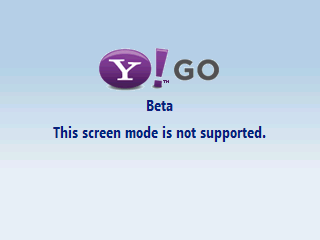A few weeks ago I toyed with the idea of taking a photo a day and was searching for a web tool/service to use to store the photos and, perhaps, annotate it. I’m still looking for that tool… This evening, I read about an interesting idea over on lifehack.org…
Keeping A One Sentence Journal
The twitter fan in me (as well as the lazy writer combined with the historian and statistician in me) found this simple idea fascinating. For many of us, this simple technique could keep a year’s worth of entries in probably 20 paper pages or so. Of course, the geek in me wants to keep it electronically and preferably on a Windows Mobile device.
That, however, leads to the issue of future-proofing the journal. How can I be sure the text could be retrieved and read 10, 20, or more years from now. The simplest and safest way is probably to use a simple ASCII text file. But, that, to me, seems too visually messy. There are journal type apps for Windows Mobile. But, I worry about how to effectively archive those files without doing a lot of research on each product.
I think, though, that the answer is right in front of me: Excel Mobile. My gut instinct is that the pre-Excel 2007 XLS file format is going to be around forever. Why do I think that when other file formats (the Microsoft Picture-It MIX image format comes to mind) disappears or became irrelevant? I look to a now a now departed application whose file format has lived on long after the software itself went away: dBase II. I don’t even know when dBase II went away. But, it seems that all kinds of apps including Microsoft Excel can still read and writer dbf files.
But even if XLS becomes extinct, I hope that establishing and following some kind of reasonable practice of export each year’s worth of entries (365 rows… 366 on leap years) to some simple format like CSV or XML will allow relatively simple retrieval (even reading the raw file in a terminal window – which I also think will never disappear).
I think I will add one little addition to the date and single sentence though. It will simply note if the day was generally good (1) or bad (0). In some simple minded way, it might even let you decide if, overall, a year was good or bad. 🙂
Any other tool recommendations? Do you already do this? How is it working out for you?