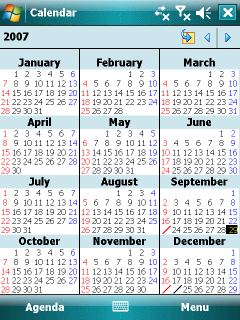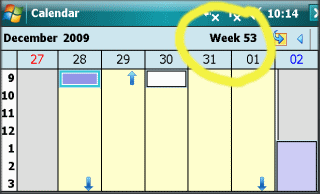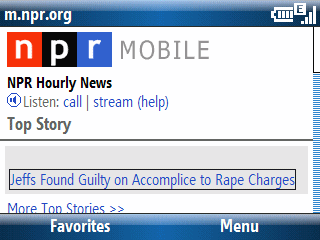HTC announced the ultraportable HTC Shift running Windows Vista Business Edition. At 800 grams (1.76 pounds) and with its 3G/HSDPA and SnapVUE low power mode (no Windows Mobile as rumored long ago), it is unique compared to the UMPC device crowd. However, at $1580, it is relatively pricey (compared to standard sized notebooks) although it is not outrageous compared to the truly overpriced and underpowered UMPC devices. If it had come in at $1000 or less (or even $1200), it might have a chance for mainstream acceptance. However, at nearly $1600 (without a CD or DVD drive), it will join the UMPC as being a specialty device for those who crave true mobility with an XP or Vista based device.
The various rumor sites say that Apple is planning to release a sub-notebook class device in the near future. Apple has been able to get away with somewhat pricey devices. But, if they come in with a slick looking sub-2-pound device for under $1000, I think the UMPC and the Shift will be relegated to discount bins.
I’m also waiting for the Asustek EEE PC. I though it was supposed to appear in September. But, here it is October and no sign of it yet. Will it go the way of the Palm Foleo?
UPDATE: According to CNET, the Asustek EEE PC is supposed to be available later this month (October). However, its retail price is rising from $199 to $260 (still very reasonable).