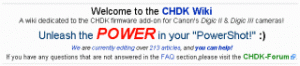
I really tempted to try a CHDK Wiki Canon PowerShot digital camera firmware hack. But, a big streak of digital cowardice is getting in the way 
Blog
-
CHDK Wiki: How to Hack A Canon PowerShot Digital Camera
-
Windows Live for Windows Mobile Not Available Until May 15
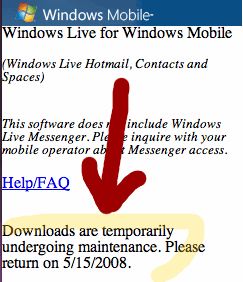
Hmm, the Windows Live for Windows Mobile (Windows Live Hotmail, Contacts, and Spaces) download is unavailable until May 15. I wonder why??? -
Associated Press Mobile News Network: iPhone vs. Windows Mobile Format
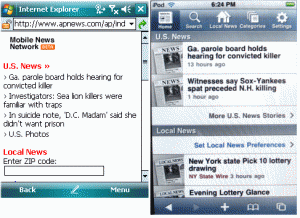
The Associated Press (AP) launched what many are calling a mobile news site for the iPhone. And, while that is true, the site……is actually smart enough to reformat itself for other mobile form factors too. The image on the left above is a screen capture from a TyTn Pocket PC Phone Edition while the image on the right is a photo of an iPod touch viewing the same site. Once again, web designers have been able to create a great looking site and user experience (navigation is a breeze and even the video links work) for the iPhone (iPod touch in my case) while the web experience for everyone else is old school. That said, the AP Mobile News Network site is very usable on a Windows Mobile smartphone. It just isn’t as attractive as the version for the iPhone/iPod touch.
-
Yahoo Go 3.0 Beta Earns a Tentative Thumbs Up

I noticed that Yahoo! Go 3.0 Beta became available for two of my Windows Mobile 6 smartphones (non-touch): The Dash and the the Vox. None of my professional edition (touch screen devices) are supported by this beta release. After bad-mouthing the Go 2.0 release and suggesting it go away if the Microsoft-Yahoo merger happened (which it will not now), I have to say that 3.0 Beta looks and feels a lot better. It is still extremely slow after testing it over both EDGE and 802.11g WiFi connections. However, the navigation seems to make more sense now (though I still have issues with it) and the Widget technology looks reasonably good. It looks like Go Widgets are stored in the cloud since my widget add-ons moved over to my Vox after adding it while using the Dash. Go 3.0 is a much sticker app than 2.0 was. And, I’m giving it a tentative thumbs up. It is staying on my phones for the time being.
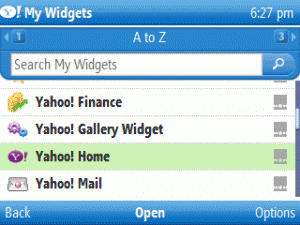
-
Skyfire Beta: Ho-hum Browser Alternative
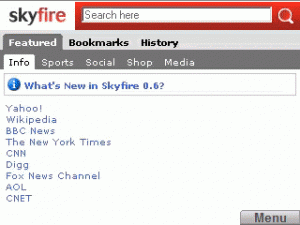
I received a text message about the Skyfire beta a few days ago. It had been so long since I applied for the beta that I couldn’t remember what Skyfire was. A visit the site reminded me. So, I clicked on the link in the text message and downloaded the CAB file for my Dash smartphone. Skyfire is definitely a work in progress. It is incredibly slow and took forever just to start up. Once started, it was slow to render sites and didn’t seem to do anything more than what Opera Mini 4 already does. And Opera Mini does it better and faster. Bringing it up subsequent times resulted in either it not being able to detect my net connection and exiting without letting me retry or telling me my phone was out of memory (it was not) and refused to start.Totally unimpressed, I uninstalled it from my Dash after struggling with it for a day. I tried to test the touchscreen (Pocket PC) version. But, it wanted me to apply for the beta again. Forget it. I’ve lost interest in Skyfire. You might want to wait for something closer to a 1.0 release before testing it out on your Windows Mobile device.
-
Google News for the iPhone/iPod touch with Associated YouTube Video
Google announced…
Google News now available on your iPhone and iPod Touch
The site’s URL is the usual http://news.google.com one. It auto-detects the iPhone/iPod touch. One interesting wrinkle described in the announcement is and, where available, relevant YouTube videos embedded with news stories. Nice.