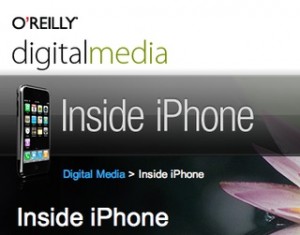My first opinion of Apple’s MobileMe was: OK, so they renamed .Mac, it has more storage, it costs the same (US$99/year), and… wait… It is what I wishes Microsoft Live would give Windows Mobile users like me.
I used to sync my WiMo smartphone daily with my PC. But, that has become such a chore and a statistical probability rather than a sure thing that I don’t do that anymore. I still sync a couple of times a week to make sure I have a backup of my current calendar and contacts. But, it is a chore. I hope the Windows Mobile and Windows Live team can get together and provide similar functionality for WiMo smartphone users soon.
The one big iPhone issue for me is still the lack of a physical keyboard or a Bluetooth keyboard option. I still can’t type worth a darn on my iPod touch. So, I still can’t use it effectively use a email or data entry device.
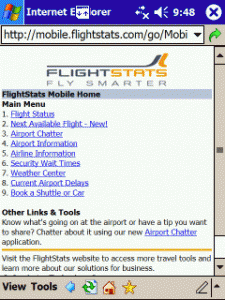
 Airlines are merging, shutting down, reducing flights, and all kinds of other activities that make catching a flight a statistical probability rather than a given these days.
Airlines are merging, shutting down, reducing flights, and all kinds of other activities that make catching a flight a statistical probability rather than a given these days.