Windows Mobile WiFi stability seems to have hit its peak with Windows Mobile 2003 Second Edition. My Dell Axim X51 could connect to pretty much any unsecure or WEP wireless access point (WAP). It did not support WPA. My Windows Mobile 5 devices seemed a bit fussier about which WAPs they would connect to. Older WAPs seemed to cause the most issues. Windows Mobile 6 devices (all of mine are upgraded devices, I don’t have any native WM6 boxes) supports WPA. And, connecting to WAPs seems like a real hit-or-miss proposition here. It again looks like older WAPs (even with the latest firmware for the model) cause the most problems. But, it seems like my iPod touch doesn’t have the same problems I’m having with my Windows Mobile devices. It is pretty frustrating to see the SSID for a WAP and then watch my WiMo devices flail about trying to connect and fail most of the time. Some WiMo boxes are better than others. But, I’ve never quite figured out which ones work best under what conditions.
Blog
-
Apple MobileMe: What About the Rest of Us?

My first opinion of Apple’s MobileMe was: OK, so they renamed .Mac, it has more storage, it costs the same (US$99/year), and… wait… It is what I wishes Microsoft Live would give Windows Mobile users like me.I used to sync my WiMo smartphone daily with my PC. But, that has become such a chore and a statistical probability rather than a sure thing that I don’t do that anymore. I still sync a couple of times a week to make sure I have a backup of my current calendar and contacts. But, it is a chore. I hope the Windows Mobile and Windows Live team can get together and provide similar functionality for WiMo smartphone users soon.
The one big iPhone issue for me is still the lack of a physical keyboard or a Bluetooth keyboard option. I still can’t type worth a darn on my iPod touch. So, I still can’t use it effectively use a email or data entry device.
-
Mobile.FlightStats.com
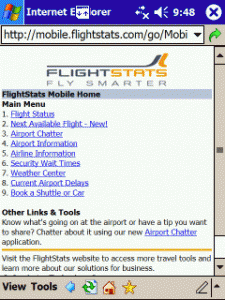
Air travel used to a relatively pleasant experience decades ago. It has become a darn right onerous task in recent years. I’m expecting airlines to install pay toilets on flights any day nowAirlines are merging, shutting down, reducing flights, and all kinds of other activities that make catching a flight a statistical probability rather than a given these days.
If you have a web-enabled smartphone and a data plan, this site might come in handy when you are traveling by air. Check it out…
-
Back to Basics: Cameraphone Sports Mode Setting

Generally speaking, the cameras on most phones are much slower than even the slowest of the first generation consumer digital cameras back in the 1990s. So, I’ve never really expected to get much in the way of action shots with my cameraphone and ignored the so-called Sports Setting the camera configuration. However, while waiting for my daughter at her gym today, I decided to play with that setting to while the time away.You can see one of the photos I took using the Sports Setting using my T-Mobile Dash (AKA HTC Excalibur). On this particular phone, this setting reduces the resolution to 640×480 (which makes sense) and takes three (3) photos in succession after pressing the selection button. You can adjust the number of photos it takes per squeeze in the configuration menu.
I’ve shrunken the photo from the original 640×480 to make it blog-friendly. It won’t make anyone throw away their Digital SLR. But, the result was better than I expected. I guess I should try some of the other camera phone settings too now.
-
O’Reilly Launches a New Site: Inside iPhone
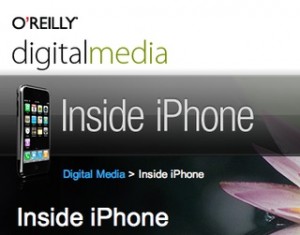
The Apple World Wide Developers Conference (WWDC) happens in San Francisco next week. And, it will not be a surprise if all tech talk for most of the week is about the iPhone. O’Reilly Media (where I blog in addition to my personal blogs) is ready for it. It just launched a new blog site called:I’m definitely going to be following the bloggers there to keep up with what’s going on in the iPhone world. And, I don’t even own an iPhone!
-
Zoho Rolls Out New iPhone Web Page and Old URL Stops Working
Just a quick note since I need to rush off. Just read that the Zoho for iPhone website was redesigned. The old URL I bookmarked doesn’t work now. So, you need to visit either mobile.zoho.com or iZoho.com. I took a quick look at the redesigned site and it looks good. Will test it out more later on my iPod touch.