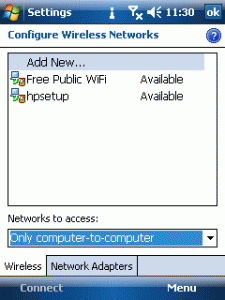I’ve noticed some talk of comparing the upcoming phones based on Google’s Android platform to Apple’s iPhone. But, if you look at the platforms (literally and figuratively), the comparion doesn’t actually make any sense except in the fact that all these platforms will compete with each other.
Apple and RIM are more alike than Apple and Google. Both Apple and RIM control both the hardware and the software. Both own their respective market spaces at the moment: Apple iPhone = Consumer and RIM Blackberry = Business. And, both are trying to cross over into the other’s market territory.
Google Android is more like Microsoft Windows Mobile. Both are software reference platforms that rely on third party hardware manufacturers to deliver products to the market. Microsoft has no branding mind-presence in the market (no casual observer asks if you are using a Windows Mobile based phone). Google may find itself with the same problem. This may be ok if a single manufacturer (say HTC) hits a home run on the first swing and everyone identifies the “Google Phone” with that one device or brand. But, if Android phones are diffused in the market with lots of brands, form factors, and models, no one will care enough to ask if you are using a Google Android phone.
Google has one huge advantage though: It has no legacy products to worry about destroying. Microsoft has had to reduce the functionality of Windows CE/Mobile since day one to make sure it does not destroy the existing Windows 95/98/Me/NT/2000/XP/Vista market. It had to reduce the functions of Word, Excel, and PowerPoint Mobile to keep Microsoft Office at the top tier. Microsoft didn’t provide syncing to its Live/MSN cloud services (calendar, contacts, tasks) to protect Microsoft Outlook and Microsoft Exchange Server. Google doesn’t have this problem. They have just one platform: The Google Cloud.
Microsoft has to be willing to destroy itself in order to move forward in the mobile/cloud age. Couple of words/proper nouns to the wise: Pony Express, Western Union, DEC.