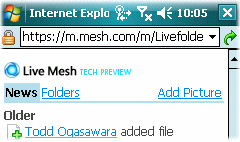
Microsoft Live Mesh is one of several cloud storage services offered by Microsoft (along with Skydrive and Office Live Workspace). One interesting feature of Live Mesh is its web interface for mobile devices. I looked at it from both a TyTn (Windows Mobile Professional Edition 6.0) and iPod touch (2.0 firmware) Both allowed retrieval and photo upload (but not the uploading of other file types). However, when I tried to upload a photo from my TyTn, it was unable to see any photos on the storage card. It could only see files in system RAM rendering this feature near useless. However, I uploaded one of the sample images left in system RAM. And, it did indeed get uploaded to Live Mesh and was visible on my PC.
Blog
-
Microsoft Live Mesh Mobile Web Interface
-
Phone Battery & WiFi Myths Exposed
Interesting exposition in Dan’s Data blog about why…
Dan starts with a signal detection theory type discussion of mobile phone signal bar strength indicators. He then goes on to discuss the “why” batteries meters are wrong from both a technical and people-industry decision making point of view. What he says makes a lot of sense to me.
-
MSN Direct Send to GPS
This won’t help my old Suunto Spot watch. But, if you have a Garmin nuvi GPS (780, 880, 5000, 750, 760, or 2×5 series) that supports it, MSN Direct Send to GPS…
MSN Direct Enables Web Sites to Deliver Location Information to GPS Navigation Devices
…allows any Web site to offer visitors the ability to send addresses, business listings, or other locations directly from the site to their GPS unit, eliminating the cumbersome step of re-entering or searching for the same information on their navigation device. Nice…
-
ars technica Shows How To Install Ubuntu on an Eee PC
If you have an Eee PC (I’ve got it in my wish list), ars technica has a how-to article you might be interested in reading…
-
Windows Mobile Gets No Respect: iPhone Gets Credit for Touchscreen Revolution
Information Week trumpets…
iPhone: Catalyst For Touchscreen Revolution
Never mind that Windows CE/Windows Mobile devices have been continuously providing touch screen devices since 1996. And, of course, the Apple Newton essentially defined the concept of PDA in 1993.
But, hey, I’ll give credit where credit is due. Apple did the touch screen right. I know that I much prefer to use my iPod touch for a variety of information retrieval tasks (web browsing, reading email, etc.). But, I still prefer to use my Dash smartphone for writing email, creating a calendar event, or entering contact information.
-
iPod touch Froze: Forced a Reboot
Although I was one of the people critical of Apple’s decision not to allow 3rd party apps at the launch of the iPhone last year, I understand and appreciate their decision now. My iPod touch has been much more unstable after the 2.0 upgrade (and presumably adding a bunch of 3rd party apps) that it was prior to the upgrade. It seems to spontaneously reboot at least once a day. And, today, it completely froze while browsing a web page. Pressing the power button didn’t do anything. And, the touch just stay on fully lit. So, I decided to force a reboot by pressing the selection button and the power button together for about 10 seconds. The screen blanked out and after about 30 seconds, it started to reboot.
Normally, this would be a cause to moan and groan and grumble about how bad Apple’s touch software is. However, because it was so stable prior to the 2.0 upgrade, I am willing to put up with it until Apple can issue a firmware upgrade. So, yep, it was smart of Apple to release a stable product with no 3rd party apps to create an initial happy user base and then let the instabilities start later with the iPhone 3G/iPod touch 2.0 releases.