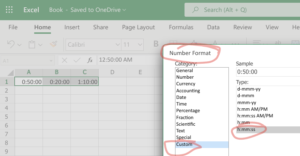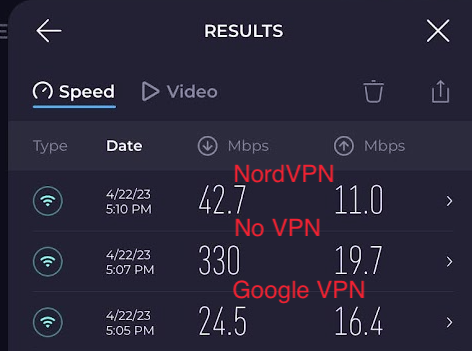My earlier tests of the ABSGEEGA wireless lav mic with Apple iOS/iPadOS devices were somewhat disappointing because the audio recording volume was so low that a lot of audio post-processing was needed to produce usable audio for podcasting. However, to my surprise, audio recording volume was more than acceptable when using an Android smartphone (Google Pixel 7a). This two-part podcast was recorded using the using the same wireless lav mic pair with the Pixel 7a and the Google Recorder app.
The Recorder app was able to use the mic (seeing as a USB audio device) without any configuration. The lav mic base transceiver plugs directly into the Pixel 7a’s USB-C port.
Paul Lawler, a frequent MobileViews podcast guest panelist, met me in a moderately challenging audio situation. In part A of the podcast, we sat about 10 feet from the relatively calm waters of a bay on a breezy day (about 20 MPH winds). There were a few people talking about 40 feet away, a boat passed by during the conversation, and the squeaking of a small floating boat dock about 30 feet away.
In my opinion, Paul’s recording speech sounds better than mine. It may be that he placed his mic in a better position than me. Or, it may simply be the difference in our voice timbre and other properties. In part A, I truncated inter-speech silences and modified treble and bass just a little to reduce the “muddiness” of my speech. In part B, no modifications were made.
In part A, both Paul and I were sitting while recording the mini-podcast. In part B, we recorded for about one minute while walking.
I was pleased to note that there was very little distracting ambient sound. The audio quality is acceptable (though not “really good”) for a podcast and little or no post-processing. I think with better mic placement and a little post-processing, “good” audio quality is possible using this sub-$30 wireless lav mic.
Available via Google Music Podcasts and Apple iTunes.