The Microsoft Windows Mobile platform turns 10 years old next week (more on this topic next week). Mike Calligaro’s most recent blog item which bravely (Mike blogs about a lot of hot button topics on behalf of Microsoft) tries to explain Microsoft’s rationale for removing the ability to use ActiveSync over Ethernet (wired or wireless) reminded me of an interesting fact about Windows Mobile: It may be one of the few products that actually lost functions across a series of upgrades. Let’s take a look at just the features I can remember losing in no particular order (I don’t claim this is a comprehensive list. So, feel free to let me know about lost features I neglect to mention).
- ActiveSync over Ethernet
- Microsoft Access Database Importation
- Printing (with add-on driver)
- Microsoft Reader
- Creating a Media Player Playlist on the Device Itself
- Ability to Manually Disconnect from ActiveSync while connected over USB
- AvantGo Reader in firmware
- Menus at the bottom of the screen (replaced by two giant soft-buttons)
- Ability to add to Tasks on the device (Smartphone)
- Ability to encrypt Word or Excel documents/spreadsheets
- Backup entire device to PC using ActiveSync
- Pocket Money (add-on Microsoft application)
- Pocket Streets (add-on Microsoft application)
The Windows Mobile Pocket PC (perhaps soon to disappear in non-phone configurations based on sales declines) and Smartphone are still my mobile devices of choice. But, even with explanations from people like Microsoft’s Mike Calligaro about various design choices, it is difficult for an ordinary end-user like me to understand why I’m losing features and options (even software add-ons) which each new Windows Mobile generation of devices.
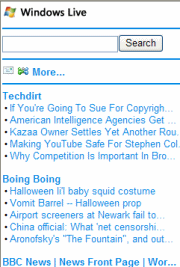 I use Microsoft’s Live.com as my default Internet Explorer 7 home page. Its tabbed page interface and hover over text expansion work great on my desktop and notebook PCs. The
I use Microsoft’s Live.com as my default Internet Explorer 7 home page. Its tabbed page interface and hover over text expansion work great on my desktop and notebook PCs. The