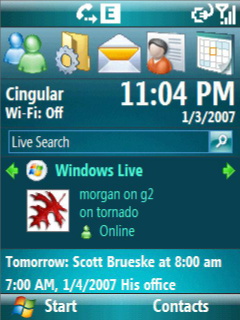 The wraps are off of Windows Mobile 6 (WM6). Other sites will give it much fuller coverage than I will. So, I won’t focus on new features. If you want to read about that and see more screenshots, take a look at some of the items on the Pocket PC Thoughts site as well as many other great sites that focus on Windows Mobile. ModernNomads, for example, has a detailed WM6 description for you to read in the article What will Windows Mobile 6 bring for the highly mobile people?
The wraps are off of Windows Mobile 6 (WM6). Other sites will give it much fuller coverage than I will. So, I won’t focus on new features. If you want to read about that and see more screenshots, take a look at some of the items on the Pocket PC Thoughts site as well as many other great sites that focus on Windows Mobile. ModernNomads, for example, has a detailed WM6 description for you to read in the article What will Windows Mobile 6 bring for the highly mobile people?
My limited experience with WM6 left me lukewarm. I suspect it is because I am not a Microsoft Exchange Server user. From a non-enterprise user perspective, WM6 will probably seem like Windows Mobile 5 Second Edition: Nice little enhancements, a smattering of new features in the mail and PIM areas, and a slightly different start page look.
With WM6 devices set to roll out after the Apple iPhone, WM6 may look like less of an upgrade by the time devices get past the FCC, through the carriers’ test cycles, and actually are available for purchase by consumers and businesses. Businesses, especially those using Exchange Server, will definitely prefer a Windows Mobile 6 device to the Apple iPhone. They won’t be limited to a single carrier (only Cingular will carry the iPhone), be able to add custom applications, have a wide-base of third-party applications to choose from, and have reasonably well documented practices to manage the devices in an enterprise setting.
But for consumers? That will be interesting. Although we’ve heard howls of protest at the iPhone’s $499 and $599 price points, consider this… The Cingular 8525 and Palm Treo 750 (both touch screen Windows Mobile 5 devices) cost $399.99 (after subsidizing is figured in). That is not much less than the lower-end iPhone. And, neither one has 4GB of storage like the low-end iPhone.
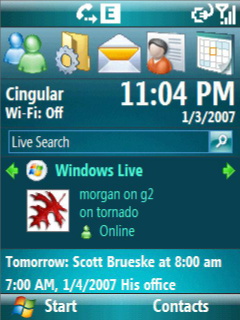 The wraps are off of Windows Mobile 6 (WM6). Other sites will give it much fuller coverage than I will. So, I won’t focus on new features. If you want to read about that and see more screenshots, take a look at some of the items on the
The wraps are off of Windows Mobile 6 (WM6). Other sites will give it much fuller coverage than I will. So, I won’t focus on new features. If you want to read about that and see more screenshots, take a look at some of the items on the