Sorry this post’s title sounds so much like an advertisement. But, you may have seen me mention their eWallet product (which I’ve used since version 1.0 on an HP 320LX Handheld PC) and rave about it here.
So, if you’ve been thinking about getting Ilium Software’s eWallet (stores sensitive info in an encrypted file), their 10th anniversary celebration week would be a good time. Ilium has it on sale for $10 (regular $29.95) for the Professional Edition on their anniversary page:
Ilium Software 10th Anniversary
You can also read a bit more about their annivesary on their blog.
I moved eWallet and NewsBreak when I migrated from my SDA smartphone to a Dash smartphone which was also a move from Windows Mobile 5 to 6. Both apps to seem to run ok though I’ve noticed a long pause in NewsBreak (RSS reader) that I didn’t see on the SDA WM5 smartphone. I’m trying to collect more details about this and will report the info to Ilium once I can see some pattern.

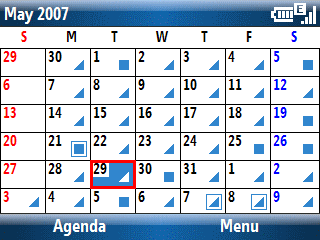
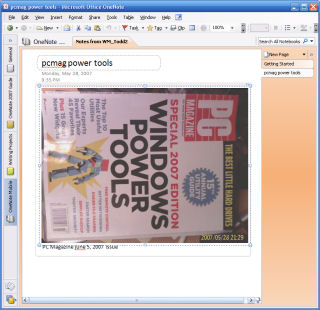 I maintain another blog (
I maintain another blog (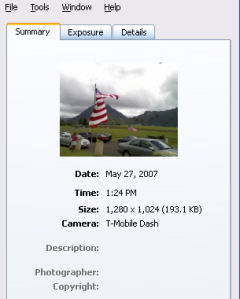 The T-Mobile SDA (Windows Mobile 5) smartphone didn’t place any EXIF data in its photos. The T-Mobile Dash (Windows Mobile 6), however, does. It doesn’t store much EXIF data. But, the Dash at least identifies itself as the camera type. This means that if you use it to upload photos to sites like Flickr, statistics about camera types will tally it correctly and viewers of your photos can tell it is a camera phone. It also stores data, time, and resolution and file size. I noticed that flash information is also stored even though the Dash does not have a flash (or one that is evident to me).
The T-Mobile SDA (Windows Mobile 5) smartphone didn’t place any EXIF data in its photos. The T-Mobile Dash (Windows Mobile 6), however, does. It doesn’t store much EXIF data. But, the Dash at least identifies itself as the camera type. This means that if you use it to upload photos to sites like Flickr, statistics about camera types will tally it correctly and viewers of your photos can tell it is a camera phone. It also stores data, time, and resolution and file size. I noticed that flash information is also stored even though the Dash does not have a flash (or one that is evident to me).