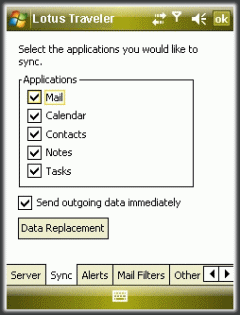Most non-geeky, non-techie people (if you are reading this, you are a tech geek, btw), seem to know how to distinquish the different Apple iPod models. The shuffle doesn’t have a screen. The nano is the little one with a screen The iPod (now iPod classic) is the big one. And, the touch… well you can touch its screen on purpose. It is the iPhone without the phone (for the most part). You don’t need to go into engineering or design philosophy details to distinguish the various models. And, note that the distinguishing names are all in lower case: shuffle, nano, classic, touch.
Now look (literally) at the Windows Mobile Standard Edition and Windows Mobile Professional Edition. You practically need to be an engineer to sufficiently distinguish the two devices past the touch non-touch dimension because the Professional Edition is not a true superset of the Standard Edition. The Pro Edition is actually missing a few features that are in the Standard. And, quick, look at the photo above and figure out which is the Standard and which is the Professional in under 1 second (the time it would take to distinguish between iPod models).
What is the deal with the Standard and Professional designations anyway? Is the Standard Edition for non-professionals? That’s the implication from the names, isn’t it? Microsoft needs to rethink this whole branding campaign. The previous Smartphone vs. Pocket PC Phone Edition was much easier for the average consumer to figure out (though still way to wordy) that Standard vs. Professional. The first thing they should do is create a secondary branding using WiMo instead of Windows Mobile just to shorten that part of the name. Then, they need to shorten the device category names to something like WiMo Touch (Pocket PCs with touch screens) and WiMo Phone (no touch screen) or WiMo One (one-handed Smartphone operations) and WiMo Two (two-handed Pocket PC operation). Or, how about WiMo Pocketphone and WiMo Smartphone? It would be a lot easier for non-techies to remember and cut down the typing and awkward sentences in articles and blogs 🙂