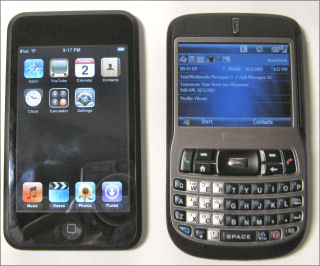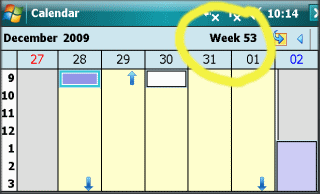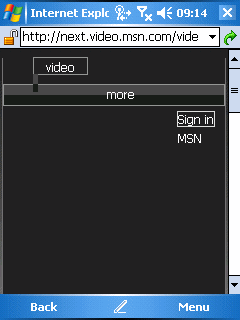The biggest complaint from most people in the early days of consumer digital cameras was the lag between the time the camera shutter button was pushed and when the photo was actually captured. That problem hasn’t completely disappeared yet (except in higher end models and DSLRs) . This seemed odd to most people (esp. non-techies) who expected all things digital to be better-faster than things-analog.
Unsurprisingly, digital slowness is apparent in all kinds of devices now. Some smartphones seem to take forever to fire up and enter a ready-to-use state. My Dash, for example, has a multi-second delay between the time I push the power button to the time it actually starts to boot (something visible on the screen). And, it takes, perhaps, a full minute before the phone is actually ready to make a phone call. The Pocket PC doesn’t appear to have this problem for most users because it is usually in suspend mode and not actually off. But, if you perform a soft reset, you’ll probably need to wait a bit before you can use the Pocket PC again.
The most annoying sources of digital slowness for me, however (aside from Windows XP/Vista’s booting speed) is television related. My digital cable TV box seems to take forever to change channels. The old TVs with channel dials (back when VHF channels were limited to 2 through 13) were instant in changing channels. Digital cable boxes have a noticeable lag. And, the current generation of HD TVs seem to take many seconds to turn off or on. Shades of vacuum tube TVs. I think the TV manufacturers should add the old tube shrink-expand look to let us know when they are going on or off.
And, then , of course, there are Windows XP and Windows Vista. Their login account model that launches all kinds of applications after the user login process (including all kinds of security software) means that it might be several minutes before various processes settle down to the point the user can actually use the system. UNIX, Linux, and Mac OS X (really a BSD UNIX variant) fire up most processes before any login takes place. So, from the end-user point of view, it seems they take less time before you can use them.
Let’s hope we never get digital flashlights or fire extinguishers where instant-on should really be instant.