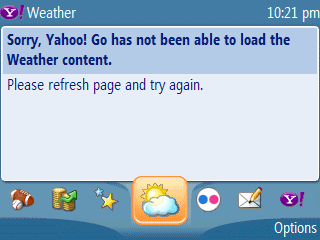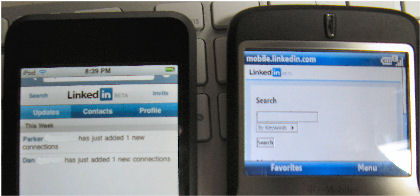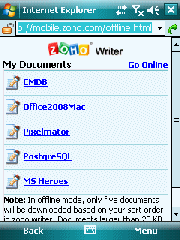
I installed Google Gears for Windows Mobile today and tried out the Gears-enabled Zoho Writer on a Windows Mobile 6 Professional Edition (an HTC TyTn) device. The result is not perfect but is far far ahead of what anyone else (including Google and Microsoft) have available for Windows Mobile.
After installing Google Gears Mobile, I went to…
…and logged into my Zoho account. It showed my five most recently edited Zoho Writer documents. I clicked the Go Offline link and watched the documents download relatively quickly over a WiFi connection. Taking the TyTn completely offline (no WiFi, no cell data), I used Internet Explorer to navigate between the five documents very quickly. No editing is possible yet. So, it is all read-only. This is a great start though and I’m looking forward to watching both Google Gears Mobile and Zoho create more great connected/disconnected web applications to use on the go.