This video demo comes from Microsoft Research. It illustrates how a Pocket PC designed to be used with a stylus can be used with a larger finger touching the screen using a technique they call Shift(not to be confused with the HTC Shift UMPC device). Looks like a good workaround for those of us who want to use our fingers with a stylus oriented Pocket PC. Let’s hope it moves from the labs to the real world soon.
Category: Pocket PC/Phone Edition
Pocket PC or Pocket PC Phone Edition
-
Tiny Twitter for Windows Mobile
 Quick! Name a web service that is as flaky as a bowl of breakfast cereal that doesn’t seem to generate hate even though it seems to be down half the time. Did you say Twitter? I learned about Tiny Twitter from Mobility Site’s Jack Cook. There are versions for Windows Mobile (native code) and Java-enabled phones. So, I downloaded the Windows Mobile Smartphone (Standard Edition) version (there’s a separate download for Pocket PCs — Classic/Professional Edition) and tested it on an HTC Vox smartphone. The one thing that might bother you at first is that you don’t see your own tweets in the display as you do on a desktop or even Twitter’s mobile web site. You do, however, get a richer Twitter experience using this freeware client than you do with Twitter’s mobile friendly website.
Quick! Name a web service that is as flaky as a bowl of breakfast cereal that doesn’t seem to generate hate even though it seems to be down half the time. Did you say Twitter? I learned about Tiny Twitter from Mobility Site’s Jack Cook. There are versions for Windows Mobile (native code) and Java-enabled phones. So, I downloaded the Windows Mobile Smartphone (Standard Edition) version (there’s a separate download for Pocket PCs — Classic/Professional Edition) and tested it on an HTC Vox smartphone. The one thing that might bother you at first is that you don’t see your own tweets in the display as you do on a desktop or even Twitter’s mobile web site. You do, however, get a richer Twitter experience using this freeware client than you do with Twitter’s mobile friendly website. -
The HTC Shift: So Close and Yet So Far
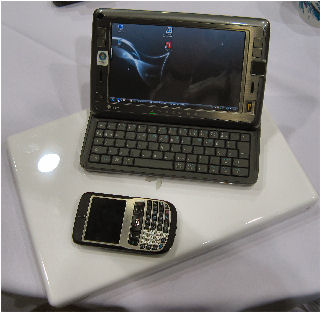
My old friend and fellow Mobile Devices MVP Arne Hess (the::unwired) brought an HTC Shift ultramobile running both Windows Vista and Windows Mobile to the MVP Summit this past week. You can see it above sitting beside my Dash smartphone and on top of my Apple MacBook. The Shift’s unique design using both Windows Vista and Windows Mobile OSes in a compact package has generated a lot of buzz. However, my issue with it has always been its price point – US$1499. Like most UMPC’s, it is just a bit too high for me to think of it as a mass market item. At best, it is a upper-mid-tier gadget (below the MacBook air) for gadget hounds with cash to spare. Its 3 to 5 minute boot time (as Arne described it) seems a bit on a the slow side too. I’m guessing that HP Mini-note I’m considering may start getting into that boot time range as it accumulates the usual Windows boot cruft (anti-virus, anti-spyware, etc.).
Still, this is the kind of device I’m hoping to see more of – hopefully in the under $800 range in the near future.
-
Northwest Airlines Mobile Friendly Site – Any Other Airlines?
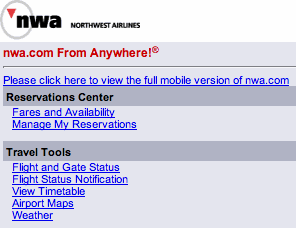
I rarely travel these days (having spent the 1990s traveling once a month or so). So, I always need to check what is going on with airlines and other travel entities. Northwest has a mobile friendly website at…
Since I’m too lazy to go check the other airlines’ sites, let me know if what other airlines have mobile friendly websites.
-
Definitely Need a ChargePod
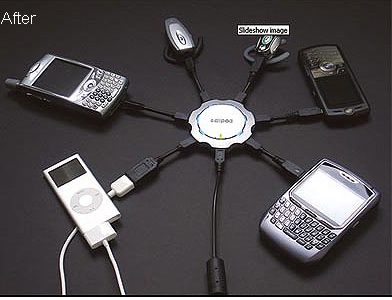
Fellow MVP Sven Johannsen pointed me to the Callpod Chargepod (Amazon affiliate page) multi-device charger (manufacturer page). I’m traveling to Seattle to attend the Microsoft MVP Global Summit and wish I had known about this thing earlier. The sad thing, though, is that charging six devices at once is not quite enough 🙂 But, it sure would help!
-
Evernote: Notes on your Desk and Phone without Syncing

Anything that lets me avoid depending on ActiveSync or WMDC is a good thing. So, I was pretty excited to try Evernote’s desktop (Windows and Mac) client, free web service, and Pocket PC client that lets me access my notes everywhere without depending on ActiveSync. You can read my commentary about it on the O’Reilly Mac Center at…
Evernote: Notes Everywhere – Mac, Web, Phone