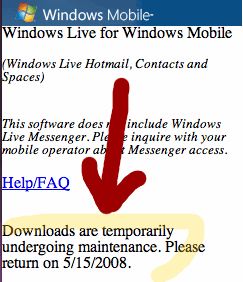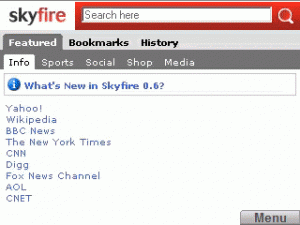I’ve spent the last few days using either a K-JAM or TyTn Pocket PC Professional Edition (Phone Edition) device. If you scroll down to the last couple of blog entries, you will know why: My T-Mobile Dash smartphone (Standard Edition) went bonky, froze on my this past Sunday, and went into a repeating boot cycle after putting the battery back in it.
After two days of using a Pocket PC Phone Edition, I remember why I switched from the more powerful touch-screen based device to the non-touch Smartphone. Both Pocket PCs are not huge compared to other touch-screen devices like the Universal or Advantage (great data devices). But, even the relatively small K-JAM and TyTn are huge and heavy compared to the Dash or many other non-touch smartphones. The need for two hands and stylus also became kind of annoying after having used a number of smartphones over the past couple of years (the SDA preceded the Dash I use now). One handed operation is the way to go when on the move.
That said, I hope we always have some kind of touch screen Pocket PC type device to carry around as an additional device. I use mine a lot as a sit-down data device and would hate to give it up for that kind of work.