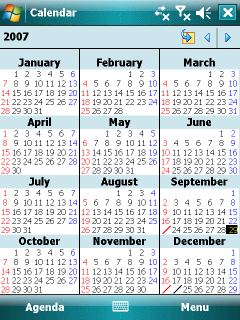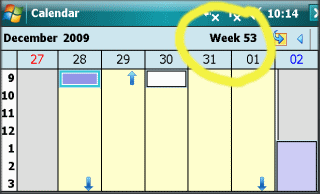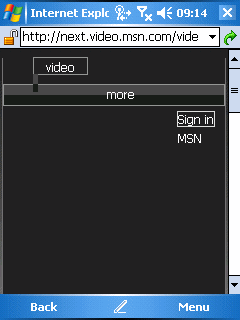I think I’ve suggested manually clearing the Windows Mobile Internet Explorer browser cache once a week or so to help prevent what might otherwise be mysterious system-wide slowdowns on a Pocket PC or Smartphone. However, today I got another reminder of why I spend more time using Ilium’s NewsBreak RSS client on Windows Mobile than the IE browser.
When using IE directly, I am pretty careful to stick to mobile-friendly websites in my Favorites list. However, I clicked on a Reuters link in their RSS feed after reading a brief summary in NewsBreak which launched IE (this normal). This turned out to be a bad idea because the feed link led to Reuters normal website formatted for desktop PCs. WiMo IE couldn’t deal with what appears to me to be a decently designed web page for the desktop and froze my entire phone. I couldn’t even turn it off and had to pull the battery to reset my Dash. Upon rebooting, the Dash came up very slowly… more slowly than normal. So, I went to IE’s options menu and manually cleared the browser cache (about 2.5MB, large but not huge). This returned my phone to normal.
In comparison, I just brought up Reuters.com on my iPod touch Safari web browser. And, while it seemed to navigate that site much slower than other sites (there must be some Javascript whackiness going on there), the site didn’t blow up the browser or lock the iPod touch.