Everything above the line above this sentence was created and sent from the ShoZu photo and video web service that claims to add value by being able to post media from mobile devices to numerous other media web services and blogs. It half-worked posting a photo from my iPod touch to this blog. But, the image doesn’t display at all here. It worked ok with Flickr, however. Check my MobileAppsToday.com blog for more details on the showdown with ShoZu.
Category: Windows Mobile
Microsoft Windows Mobile Pocket PC, Pocket PC Phone Edition, and Smartphone
-
Back to Basics: Never Use Windows Mobile Messaging Automatic Email Settings
Google’s IMAP4 email service was so slow that it drained my Dash’s batteries 4% everytime it checked for mail. So, I removed it from the Dash’s Messaging (email) app last year. I decided it was time to check again. But, instead of the Dash, I decided to try using a TyTn (Windows Mobile 6 with a recent update from HTC) touch screen smartphone. Just for fun, I decided to say yes when asked by Messaging’s account setup if I wanted to have Windows Mobile to check if it knew how to configure the account automatically. I have never seen this thing actually find settings. So, I figured it would fail as usual and then move on to the manual configuration windows. I was shocked when Messaging reported it had found settings and had applied them to the account.
However, when I had Messaging try to get mail from Gmail, I knew right away that another miserable Windows Mobile failure was in progress. It was grabbing hundreds of email messages (or so it said) but not displaying anything. After spending many minutes going through this process (I had to grab a power supply so the TyTn wouldn’t power down or drain its batteries), absolutely nothing was in the inbox list despite the fact that I had mail as recently as a few minutes previous to starting the Messaging process. Why did this happen? Because Windows Mobile Messaging is clueless about Gmail’s IMAP4 service and configured it for POP3. Moreover, Windows Mobile Messaging’s POP3 interface is broken. It has been broken from the first day it rolled out of a Visual Studio on someone’s desk and remains broken today.
The moral to this story is NEVER NEVER NEVER bother to use Windows Mobile Messaging’s feature to auto configure and email account. It has never actually found anything for me until today. And, now that is has finally found something, it turns out it didn’t actually know how to configure the so-called “known” mail service correctly.
-
RedFly Windows Mobile Companion Now $399. Still Too Expensive IMHO
Back when Windows Mobile was Windows CE (Windows Mobile is actually a shell on top of the previous Windows CE 5 generation), the Handheld PC was referred to as a PC Companion. Celio’s RedFly turns the tables on this old concept by looking like a mini-notebook PC but is actually an unintelligent companion to your Windows Mobile smartphone. At $499 it was much more expensive than your subsidized Windows Mobile smartphone. But, with a price drop to $399, oh wait, it is still much more expensive than your subsidized smartphone. And, what do you get for $399 (plus shipping and maybe tax)? A bigger screen and QWERTY keyboard, basically. Yes, WiMo’s Internet Explorer is no longer a pinhole view of the web. But, it is still can’t deal with AJAX or other complex Javascript-ed sites. It still renders many non-AJAX sites incorrectly. It is still basically Internet Explorer 4 with a few tweaks.
Don’t get me wrong, though! Conceptually, I think the RedFly is a good idea. I just think it is way overpriced when I can buy full-blown netbook like the Acer Aspire One for $379 get gigabytes more of storage, multicard reader, and full-blown versions of apps like the Firefox and OpenOffice. And, if I move from a WiMo phone to a Nokia, Apple iPhone, or one of the Google Android boxes, I haven’t wasted $399.
If the RedFly were priced somewhere in the $175 to $225 price range, I think it would be interesting to me as a possible purchase. At $399? Well, let’s just say I’m ordering an Acer Aspire One later today.
-
Back to Basics: Email Key Sort
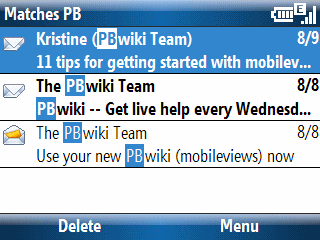
I cannot believe I did not know about this until yesterday. You all probably know that you can search through contacts and recent calls by typing a string on a Windows Mobile smartphone keyboard. Type O-G-A and my full name shows up as part of the search results of people in your contacts list, for example. But, I didn’t realize this also works with Email. In the example illustrated above, I tapped the keyboard letters P-B. As you can see, the email messaging client found this two letter sequence in both the From and Subject lines and highlighted the string. I am kind of embarrassed that I didn’t know about this useful email filtering feature until now. I wonder when it first appeared? It works on both the Standard (non-touch) and Professional (touch) Editions of Windows Mobile. -
Back to Basics: Which Idiot at Microsoft Decided Anniversary Events Should Alarm at Midnight?
Windows Mobile smartphones (Standard Edition) can be actually powered down. However, Pocket PCs (Professional & Classic Editions) are not really off unless the battery is pulled out. So, if you have an anniversary event (birthday, wedding anniversary) set in contacts, it wakes up at midnight and sets of the audible alarm (if that is turned on which is usually the case). I’d like to know which braindead idiot at Microsoft decided this is a desirable behavior.
-
Watch NBCOlympics.com Video Clips on Your Phone (iPhone too!)
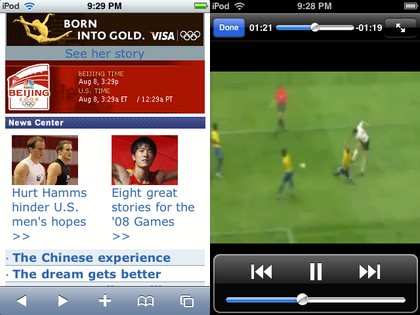
Everyone probably knows about the Microsoft Silverlight-powered NBCOlympics.com site. But, did you know you can access its information AND videos on your smartphone too? Yep, head over to…I tested video playback on my iPod touch and found that it works fine. So, iPhone users will not be left out of the Olympics this summer.

