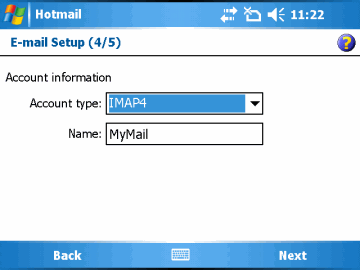One of the innovations that came with Microsoft Windows Mobile 5 for Pocket PC users was non-volitile flash RAM and the storage of key Windows Mobile databases in this RAM. This meant that both Pocket PC users would no longer lose their contacts and calendars when a battery died. Since Microsoft presumed that Pocket PC users would no longer need to restore their system from a hard disk through ActiveSync, they removed the Backup and Restore function for Pocket PCs in ActiveSync!
IMHO, this was a truly bad idea. Let’s say you lose or badly damage your Pocket PC (or Smartphone for that matter since it was never able to Backup/Restore over ActiveSync since it always had non-volitile flash RAM for PIM data). You go ahead and get an identical new Pocket PC. You know have to rebuild the Pocket PC from scratch. Sure, ActiveSync will repartner with it and flow data from Outlook. But, you have to reinstall your applications, rebuild email definitions for Messaging (Inbox), type in your name, etc., etc. In other words, you end up wasting an hour or more rebuilding your setup. This is something that ActiveSync Restore could have handled mostly unattended in much less time and hassle.
Manufacturers didn’t help matters much either. Prior to Windows Mobile 5, many Pocket PCs came with manufacturer supplied backup-to-storage-card utilities. These utilities archived your system RAM contents to a storage card in a single file. This file could be easily copied to your hard drive and further archived on a CD-R, thumb drive, or network store. But, many WM5 Pocket PCs don’t have these add-on utilities in firmware.
So, now what? Fortunately, there are other people who, like me, believe that a simple single file archival backup is a good idea. I use Spb Backup from Sbp Software House on my i-Mate K-JAM Pocket PC Phone Edition. It’s simple, fast, and has a notification area on my Start window to let me know when I last performed a backup.