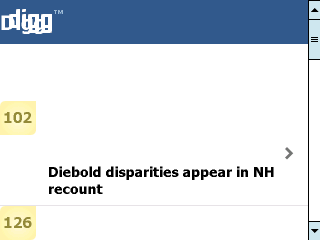FixMyMovie.com uses the MotionDSP (which is funded by Q-Tel) video enhancement technology to enhance digital video. I uploaded a few seconds of video recorded by my T-Mobile Dash (Windows Mobile 6 smartphone) to see what it could do with the normally fuzzy video produced by this cameraphone. You can find my video test at: Test 1 walking. If you click on the compare button (middle of the five buttons below the video), it changes the display to full display mode and shows a side-by-side video comparison. You can also use the extracted still photo mode (like screen cap above) to compare the original and enhanced image.
I think it did a pretty good job of enhancing my cameraphone video. Couple of things to note though. First, it took quite a while to enhance the few seconds of video I uploaded. This is not surprising considering the amount of work that goes into video enhancemnet processing. However, if you upload a longer video, be sure to allow for sometime before you are able to see the results. The system will email you a notification when it is finished. Second, the service is free in its current beta release phase. However, there is no promise that this service will remain free.
My guess is that Google/YouTube, BiipTV, MSN Soapbox, or some other video site will buy or license this technology. It would probably help a lot of fuzzy videos like mine 🙂