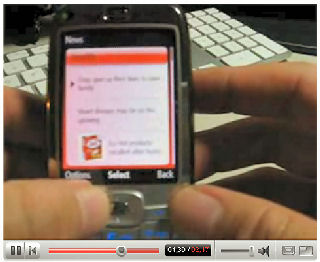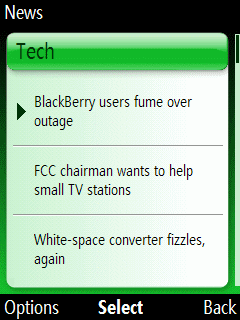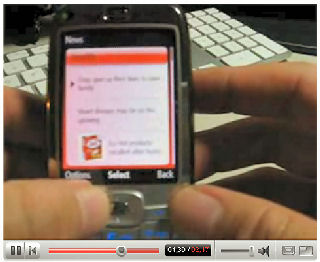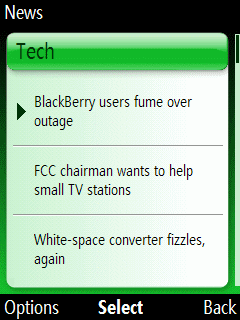
I read about the MSN Direct beta release for Windows Mobile before heading to work this morning. So, as soon I got in, I point my T-Mobile Dash at http://phone.msndirect.com/ and downloaded the installation CAB file. To make a long story short, MSN Direct was removed from my phone within 20 minutes. Here’s what happened…
The installation itself went smoothly. A segment of my home screen displayed MSN Direct with the current Dow Jones Industrial Average chart and left/right arrows. I tapped my navigation rose to get to the next item and saw weather for Seattle. I clicked on the select button to change that. But, nothing happened. I tried a few other things, but still nothing. During this time I noticed my phone getting warmer and warmer and also slower and slower. Finally, it got to the point where my Dash froze completely. I had to pull the battery to shut it down. After rebooting the Dash, I uninstalled MSN Direct. Check my battery revealed that it had dropped from a 90+% charge to about 63%. This was not good to see at 8:15am.
During lunch I decided to try to load it on my HTC Advantage (the other WiMo device I’m carrying). Unfortunately, an error message popped up saying that it was not supported. So, I took a look at the MSN Direct Phone Finder page and learned that it only works with Windows Mobile Standard Edition (non-touchscreen devices formerly referred to as the Smartphone). So, if you have a Windows Mobile Professional Edition, sorry, but you cannot use MSN Direct for Windows Mobile Technology Preview. It is, apparently, strictly for amateurs 🙂
After getting home, I installed MSN Direct on an HTC Vox smartphone. Instead of using a slow EDGE connection, I used a 802.11g WiFi connection. This combination of hardware and network access worked much better than the Dash/EDGE combination. Still, MSN Direct seemed sluggish and balky at some points. The content views have too much white space IMHO. This means I have to scroll down more that I really should have to. The Vox’s battery held up very well through the evening with WiFi left on. My guess is that the sustained EDGE radio usage on the Dash drained its battery. This reminds me of the problem I had last year with Google’s Gmail IMAP4 email. It is so slow that the Dash battery again drains when retrieving Gmail mail from the IMAP4 server.
I should probably move my SIM from the Dash to the Vox sometime to see if the battery drain issue is caused by the EDGE radio or the battery differences between the two phones.
You can watch a 2 minute video demo I recorded and posted to YouTube.