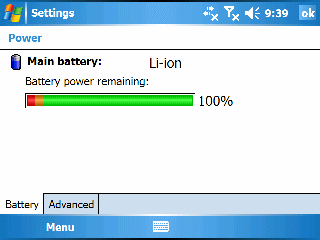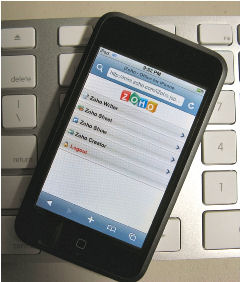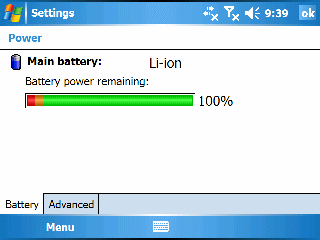
Of all the problems a Windows Mobile smartphone might have, battery problems rank somewhere in the top three if not number one. Why? If your battery dies at an inopportune time, it doesn’t matter how good the rest of the phone is, you have a paper weight. Having a spare always helps, of course, but the battery itself may not be the problem.
Even though we know that rechargeable batteries have a finite life, I have been surprised to see just how long some of my Windows CE/Windows Mobile device batteries have lasted. While all my Compaq Aero and iPAQs have broken before their batteries pooped out, my HP Jornada devices which date back to 1996 all still work (well, perhaps, except for the HP420, the first color Palm-size PC). The HP Jornada 720 and 820 Handheld PCs still work fine and their respective batteries still retain a charge for many hours of use. Those HP Jornada engineers were just amazing folks.
A while back my T-Mobile Dash battery problem turned out not to be hardware based at all. The problem was that Google Gmail’s IMAP4 server is so slow that it cause the battery to drain 4% everytime Windows Mobile Messaging checks for email. Turning off auto email checking for Gmail restored my battery life.
Lately, I’ve been having battery problems with my HTC Advantage 7500 Pocket PC Phone Edition. This is surprising to me since the battery has been rock solid until the past two weeks or so. Long term WiFi use along with simultaneous Bluetooth keyboard use didn’t seem to phase it in the good ol’ days. So, what changed? I don’t think the battery itself is a problem. Why? I’ve noticed other odd issues with the 7500 during this same time period. It sometimes locks up (won’t turn on) and requires a stylus press of the soft reset buttons. The battery itself is fine during these episodes. I also noticed that both still photos and video recordings have odd artifacts in them during this period. The battery itself seems to love a charge over a short period when NOT in use: WiFi turned off, Bluetooth turned off, GSM/EDGE turned off (I use a T-Mobile Dash as my voice phone).
So, what is going on? I honestly don’t know. But, I’m thinking about either performing a hard reset or upgrading the 7500 to Windows Mobile 6 this weekend to see if that clears up some of the problems I’m seeing.
I wish we had better end-user diagnostic tools to help us dig into these problems with a bit more precision.