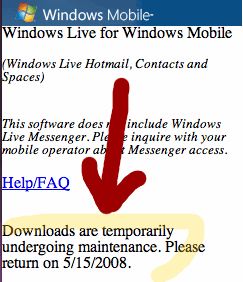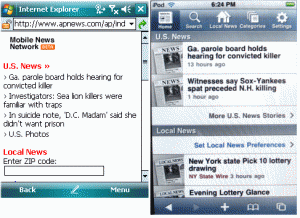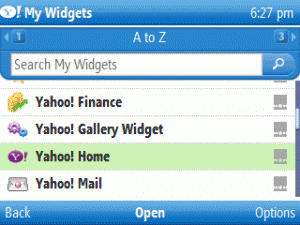My T-Mobile Dash (Windows Mobile 6 smartphone) started acting oddly about 6 weeks ago. I turn it off each night and it started taking a while to cold start in the morning. It started cycling through the boot process repeatedly every now and then about a month ago. It locked up last night (WiMo screen visible but unresponsive to any button presses. I had to pull the battery to shut it down. Placing the battery back in and starting it up (pressing the power button works), it started cycling through the boot process but never completed. After pulling the battery and repeating this process a few times, I pulled the SIM out and tried it with two other phones. The SIM works with both phones. And, the Dash shows the same power cycling power without the SIM it. So, the SIM is not the problem.
The odd thing, though, is that both phones show me as roaming even after verifying that I’m on the T-Mobile network. Not sure what is going on there yet since I’ve never seen this happen when switching to unlocked phones before.