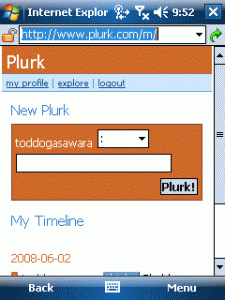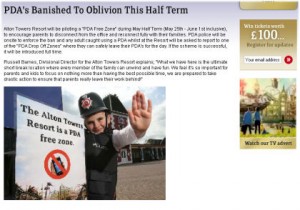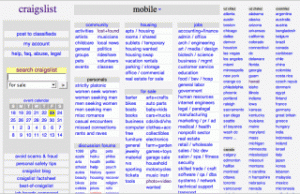I can probably count the number of commercial apps I have kept up to date from 1997 on one hand. Let’s see: Microsoft Office (ok, that is cheating a little since that is one hand by itself), JASC (now Corel) PaintShop Pro, and, hmm, that might actually be it. If you know me or have read this blog in the past, you know there is one other app I have used for a long time: Ilium Software’s eWallet for Windows Mobile. In fact, Handheld PC Magazine (now Smartphone and Pocket PC Magazine) published my Top 10 Products list back in their July 1998 issue. And eWallet was my favorite app then (followed by Ilium’s ListPro) too.
Ilium turns 11 years old next week (Happy Anniversary!) and is celebrating by giving stuff to you! Head over to the Ilium Software Blog between June 2 and June 6 to learn how you might get one of their great anniversary freebies.
Here’s hoping Ilium hangs around for a long time because I’ve been using eWallet since version 1 and want to keep using it for many more years to come.