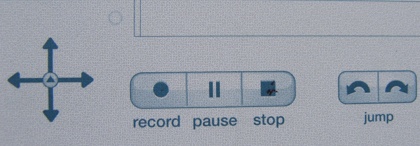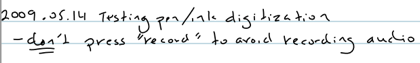I’ve had my LiveScribe Pulse Smartpen (2GB model) for a week now. It won’t get a real-life field test until next week. So, I’ve been using this time to figure out how make the best use of it. One of the first things I learned that I was wrong in assuming that it could only sync its data (ink and audio) with a single computer. I’ve been syncing with three computers for the past week without any issues (Windows Vista desktop PC, Windows 7 netbook and a Mac).
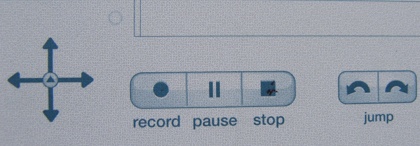
The next issue that only occurred to me after getting the pen was: How do I just record ink (drawing and writing) digitization WITHOUT recording audio. Pre-purchase my main focus was the audio recording capability that synced with the ink (writing and drawing). After receiving my pen, the obvious struck me: It is nice to just capture ink without audio as when I’m writing notes.
I couldn’t find this feature in LiveScribe’s various documents, how-to videos, or knowledge base. So, I tweeted @livescribe to get advice and was told that solution was simply to do nothing but write. Yes, that’s right. All I had to do was NOT press the Record “button” on the bottom of each note page. Pressing the Record button begins recording audio synced with ink. I assumed that the pen ink activity was not recorded unless that button was tapped. This, however, is not the case.
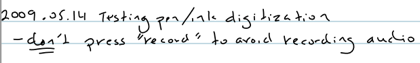
As you can see in the image above, I digitally captured my writing by simply writing on the microdot paper without pressing the Record button. The only requirement is that the pen is turned on. The writing seen in the image above is, by the way, not a photograph. It is a screen capture of the synced digitized data on my Mac. Pages can also be saved as PDF files.