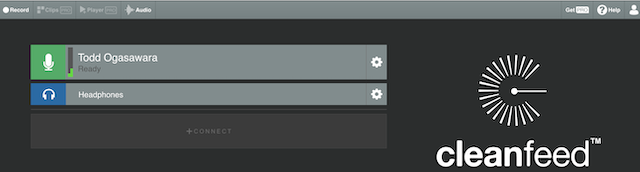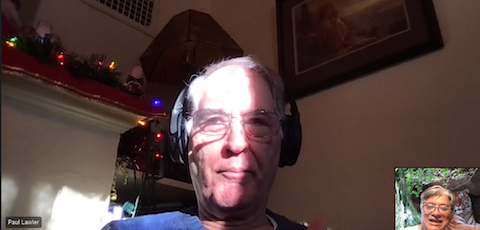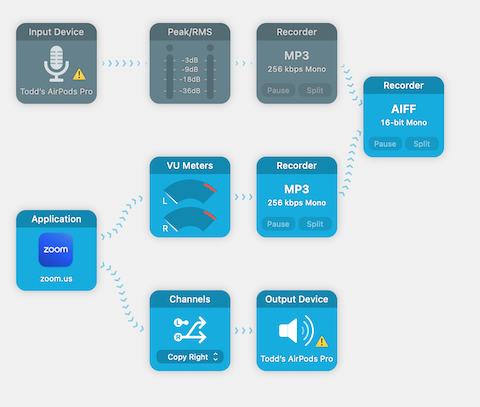In this podcast, Jon Westfall and I discuss:
- Google Drive does a surprise rollout of file limits, locking out some users
Maximum 5,000,000 files in Google Drive - Google updates Bard to better answer math and logic questions, coding coming soon
Currently, Bard cannot help with coding questions - Make Something Wonderful,’ which will be available free online, is an intimate view of the Apple co-founder
…a small group of his family, friends and former colleagues have collected it into “Make Something Wonderful: Steve Jobs in his own words,” available free to the public online starting on April 11. Somewhere between a posthumous memoir and a scrapbook album, it is told through notes and drafts Jobs emailed to himself, excerpts of letters and speeches, oral histories and interviews, photos and mementos. - CrowPi2
Remember the CrowPi that Jon convinced me to buy back in late 2019? Meet the CrowPi2 laptop - Pew Research: About three-in-ten U.S. adults say they are ‘almost constantly’ online
Overall, 85% of Americans say they go online on a daily basis. That figure includes the 31% who report going online almost constantly, as well as 48% who say they go online several times a day and 6% who go online about once a day. Some 8% go online several times a week or less often, while 7% of adults say they do not use the internet at all.
- Jon’s continuing experiments with Bing Creator image creation

Available via Google Music Podcasts and Apple iTunes.