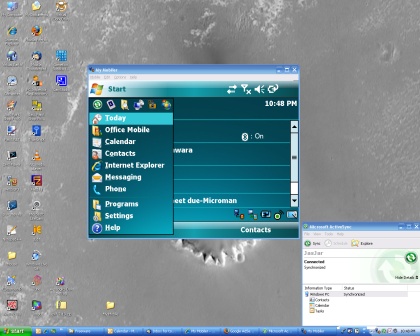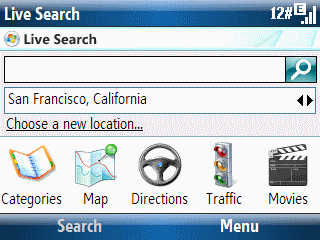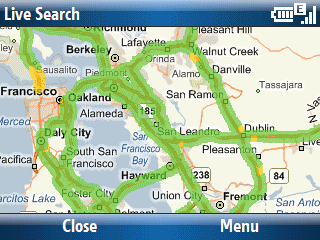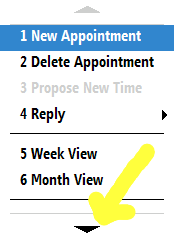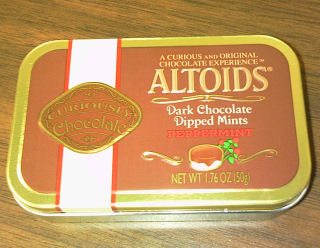
Most cameraphones (at least the ones I’ve tried over the years) have limited the kinds of photos I take. Outdoor shots in bright but not too bright sunlight came out best. Indoor shots were grainy. And, close-up Macro type shots? Forget it. One of my early cameraphones (the MPx220?) had a flashlight sort of flash. But, it was essentially useless for indoor shots. I’ve heard great things about the various high-end cameraphones available outside of the US (or outside of my budget like the Nokia N95) but have not been able to test any. So, it has been very interesting to take the camera part of the HTC Advantage 7500 (Windows Mobile 5, the WM6 based 7501 is out now) through some tests.
The photo above was cropped and resized smaller to fit this blog. But, it is otherwise untouched. The original 3 megapixel photo was taken indoors. And, I used the 7500’s flash feature to light the Altoid can (I just discovered this Dark Chocolate dipped Peppermint candy last week :-). The 7500’s autofocus feature seems to result in photos that are much much better than the usual photos I get from other cameraphones. I hope lower end cameraphones start getting these specs and features soon.