My old friend Jason Dunn bought a Dell Inspiron Mini 10 netbook and recorded a detailed unboxing video (embedded above). Looks like a nice netbook.
Category: Netbook
Netbook (was the now defunct Ultra Mobile Personal Computer)
-
Testing Brightcove Embedded Player
We started using the Brightcove video distribution service over on MobileAppsToday and MobileDevicesToday. I wanted to see what it looked like on my personal MobileViews blog. So, here’s a short video I created earlier today for MobileAppsToday.
The video demonstrates how Google Chrome works with multi-touch on the Asus Eee PC 1000HA’s trackpad under Windows 7 Beta. Note, that Google Chrome does not work with multi-touch on an Asus Eee PC 1000H running Windows XP.
-
Atom Z530 Used in Dell Mini 12 Support Intel VT-x Hardware Virtualization Assist
I was just taking a look at the specs for the Dell Mini 12 netbook and noticed it uses the newer Atom Z530 processor instead of the N270 used in most of the popular netbooks that preceded it. While looking at its specs on Intel’s site…
Intel® Atom™ Processor Z530 (512K Cache, 1.60 GHz, 533 MHz FSB)
…I noticed that the box for the Intel® Virtualization Technology was checked for this processor. The N270 does not support hardware virtualization assist. This might mean that virtualization hypervisors, like Microsoft Virtual PC and VirtualBox, that support hardware virtualization assist may get a performance boost when run on Z530 based netbooks.
If you only have 1GB of RAM, you will need to choose Guest OS platforms carefully. But, you should be able to run lightweight OSes like Puppy Linux, Xubuntu, Windows 98SE, and Windows 2000 easily in Guest OS with 256MB RAM allocated to it.
I’m planning to buy a new netbook for Windows 7 Beta testing. So, I’m definitely going to look for netbooks with the Z530 processor now.
-
Acer Aspire One Runs Cooler Than Lenovo IdeaPad S10
Engadget reports that the Lenovo IdeaPad S10 (not yet available) runs what looks like an average keyboard-side surface temperature of 104 degrees F. If accurate, this is incredibly uncomfortable to use. My old Dell Latitude D600 notebook used to run about 100F on the palmrest area over the hard drive. It was so uncomfortable at that temperature that I ended up getting a USB keyboard for my office (it was my main computer). The Dell Latitude D620 that replaced it a few years later ran at much cooler and more comfortable temperature (around 90F, if I recall correctly).
My Acer Aspire One has gotten up to 96F which is pretty warm itself though a considerably cooler than the Lenovo S10. The one advantage both netbooks have over full-sized notebooks like the D600 is that their small keyboards mean that you will probably not actually use the palm rests. So, these surface temperature are not as much of a problem as they are with notebook PCs.
-
Back to Basics: The Mobile Browsing Experience
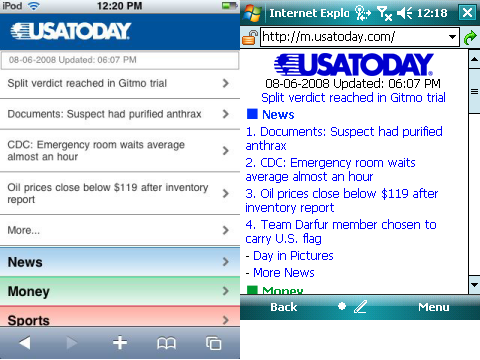
Most web pages are designed to be viewed on a desktop or notebook computer. Looking at these pages on a small screen phone is like looking at a mountain range through a pinhole. It is not a good viewing experience. Some web site owners and designers now understand that many people look at their pages on-the-go on their phones and other small screen mobile devices. Unfortunately, there are tremendous differences between the various browsers on various devices.My first web-enabled phone had a monochrome display that placed black characters on a green-ish tinted background like the green-screen CRTs from decades ago. It supported the Wireless Access Protocol (WAP) which simply placed characters on the tiny screen and assumed your main input was a 12-key phone keypad. These days it is still considered the most basic format supported and you still see addresses like wap.ao.yahoo.com. It has the advantage of being lightning fast because it is usually text with little formatting. It also works on almost every mobile device running today.
Many of today’s so-called smartphones use mobile versions of familiar desktop browsers such as Internet Explorer and Opera. These smartphone browsers often are missing some of the functions of their desktop counterparts but can deliver a limited but still useful web experience if a website is designed for the mobile browsers limitations.
Finally, there are mobile browsers that deliver near desktop experience on a small screen. Opera Mobile and the Apple iPhone’s Safari deliver outstanding mobile web browsing experiences. However, as good as these browser are, the pinhole viewing effect still exists. Fortunately, some websites are now designed to identify the different mobile browser types and deliver optimized web pages for the different platforms. The USA Today newspaper online site is a good example. If you type usatoday.com in an iPhone (or iPod touch) Safari browser, it automatically redirects you to the iphone.usatoday.com site optimized to look and work best with an iPhone. Typing the same usatoday.com on a Windows Mobile smartphone, on the other hand, sends you to the simpler but still useful m.usatoday.com formatted for use with most of the web browsers used by smartphones using various mobile operating systems.
You can see two versions of the same USA Today web home page above. The screen on the left is the page formatted for an iPhone. The screen on the right is formatted for most mobile web browsers. This specific screen capture came from a Windows Mobile Professional Edition smartphone with a touch screen.
Incidentally, the one thing you rarely see is the ill-fated attempt to create mobile specific web domains ending in the .mobi name suffix. The common naming conventions for mobile friendly websites use prefixes such as wap. (wap.oa.yahoo.com), mobile. (mobile.msn.com), and m. (m.digg.com). Sites designed specifically for the iPhone sometimes use the prefix iphone. (iphone.usatoday.com). There are other variants such as a trailing /i path after the domain name (friendfeed.com/i). So, it can be a challenge to figure out what the correct mobile friendly webpage name is if the site does not auto-identify and redirect you to the correctly formatted site as USA Today does.
The good news though is that browsing from your phone or other small screen devices is on the radar of web site ownes and developers. And, it has resulted in a much improved web browsing experience when on the go.
-
Brighthand Reviews the Asus Eee PC 901
Asus has what seems like a bazillion Eee PC models. I’m still sitting on the sidelines trying to decide which model is a good fit for me. Brighthand reviews one of the models I’m considering…
It uses the new(ish) Atom processor which should give it a bit more oomph and has a larger display than the original Eee PC. But, it is not so big or expensive as the 1000 series that recently became available.