 The USA Weekend insert in my local paper has an interesting full page article title How to make the most of your camera phone that gets its information from the new book The Camera Phone Book: How to Shoot Like a Pro, Print, Store, Display, Send Images, Make a Short Film
The USA Weekend insert in my local paper has an interesting full page article title How to make the most of your camera phone that gets its information from the new book The Camera Phone Book: How to Shoot Like a Pro, Print, Store, Display, Send Images, Make a Short Film by CNet’s Aimee Baldridge and and National Geographic photographer Robert Clark. I haven’t read this book. But, based on the co-authors’ credentials, I’ll guess it is a pretty good book. I do have some issues and additional advice for the tips extracted from the book in the USA Weekend article though. I’ll go through the two lists of advice from the main article and its sidebar.
Main Article
- Emphasize the camera: I really take exception to this advice. Take this route in choosing a camera phone only if you are mainly going to use it to take photos. if you want it most for voice or email, choose a camera phone that suits your main requirements first. Then, you can take a look at its camera. If you really want to be able to take photos all day, buy a small digital camera that you can carry in your shirt pocket or purse/bag. You will save a lot of money and get much nicer photos that you would with most camera phones.
- Check the resolution: The advice in this paragraph makes sense in that they also say don’t be fooled by higher numbers. Most camera phones sold in the US (not as true in other countries where much better camera phones are available), have awful plastic lenses. The number of megapixels doesn’t make a difference if you have a terrible lens (and most camera phones have terrible optics). I’d change this to check the lens.
- Get multimedia messaging service: I disagree with this advice too. MMS is nice to have but not as important as good ol’ fashioned email/web access for your phone. If you plan to share photos directly from your phone, make sure your phone has a good email client that supports POP3, IMAP4, and SMTP? Why, because these days most people share their photos by posting to sites like Flickr. The best and cheapest way to do that is just to email the photo to the sharing site.
- Consider buying some accessories: They say that various photographic add-ons are available for camera phones. What are they talking about? Most phones cannot use add-on lenses, traditional tripod mounts, and the like. This advice is just nonsense for the vast majority of camera phones in the real world.
So, for the first set of advice, I give them half a point out of the four pieces of advice.
Sidebar
- Get close: I mostly agree with this advice up to a point. Most camera phones have unusually wide focus. And, since the image quality is usually poor and doesn’t have an optical zoom, you generally don’t want to crop as a substitute zoom. That said, don’t get too close. Most camera phones don’t have macro capability and tends to have lots of spherical distortion. If you get too close to a subject, you will find the subject is out of focus compared to the background and/or looks expanded like a funhouse mirror image.
- Slow it down: They basically advise us to stick with still shots and avoid action shots. This is generally good advice. But, again, I have some additional thoughts. You can take some action shots with planning: Make sure you have lots of light. Plan for your camera phone’s shutter lang. Mine is about a full second. So, I need to anticipate where something or someone will be and shoot a second ahead of time. And, don’t forget that many (most?) camera phones can record video these days. Switch to video. But, be prepared for relative low-quality compared to the video from regular digital cameras or video cameras.
- Just keep shooting: These first three words of advice starts out good but goes downhill when they tell you to get rid of a photo that doesn’t look good to you. Don’t delete any photos while you are using the camera phone. This process is often slow and you may miss a good photo while fussing with the controls. More important, however, is the fact that your camera phone’s LCD display is not the best photo review tool. What looks good on that display may not look good on your desktop and what looks poor may not be so bad after all. Storage is cheap. Decide later.
I’ll give them a half point for each piece of advice in the sidebar. So, they get a total of 2 points out of a total of 7 pieces of advice.
The best camera phone advice, IMHO, is to take a lot of photos with it and learn its specific strengths and weaknesses. My T-Mobile SDA camera phone, for example, does not have a very good camera. Although it has options to adjust for some lighting conditions, it does not do a very good job of it. It tends to overexpose in bright sunlight and have a lot of noise in low light levels. However, it tends to take decent photos at dusk and dawn (i.e., when dramatic lighting is available). The example photo here was taken using the SDA.
I’m reasonably happy with the photos I get from my camera phone. But, I manage my expectations. I know they won’t be anywhere near as nice as photos taken even with low-end digital cameras. But, at least I have a photo of something that would have otherwise been missed. If I know I want to take better photos when wandering around, I carry a small digital camera with me. I still carry the Canon PowerShot SD200 I bought two years ago (see my review here: Canon PowerShot SD200: A Big Little Camera. It is just a 3 megapixel camera. But, it takes better photos than any camera phone I’ve ever used and fits in my shirt pocket (I use a neck strap to make sure I don’t lose it).
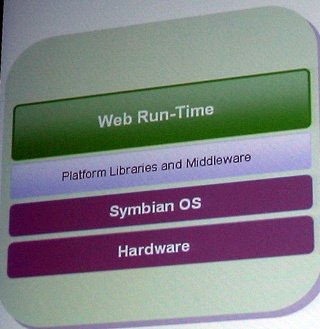 I saw a demo of the Nokia Web Run-Time for S60 (aka Widgets) this past Monday. It is an interesting development technology for the Nokia Series 60 (S60) based phones of the future (current S60 models will not support it). The idea is to leverage web developer skills to create applications for S60 phones. Applications are developed using HTML, CSS, and Javascript. The source code is compiled, placed into a Zip file, and copied over to the phone for installation there.
I saw a demo of the Nokia Web Run-Time for S60 (aka Widgets) this past Monday. It is an interesting development technology for the Nokia Series 60 (S60) based phones of the future (current S60 models will not support it). The idea is to leverage web developer skills to create applications for S60 phones. Applications are developed using HTML, CSS, and Javascript. The source code is compiled, placed into a Zip file, and copied over to the phone for installation there.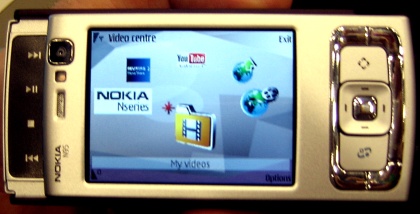 I finally saw the Nokia N95 smartphone up close and personal. And, it is quite a phone. The top (left in this phone) slides out to reveal the multimedia controls. The bottom (right on this photo) slides out to reveal a dialing keyboard. The lack of a QWERTY thumb keyboard is the only shortcoming to this otherwise remarkable looking phone. I wish Nokia had used an LCD soft keypad like Microsoft does in Windows Mobile Pocket PC Phone Edition devices and provided a pull out QWERTY keyboard at the bottom instead.
I finally saw the Nokia N95 smartphone up close and personal. And, it is quite a phone. The top (left in this phone) slides out to reveal the multimedia controls. The bottom (right on this photo) slides out to reveal a dialing keyboard. The lack of a QWERTY thumb keyboard is the only shortcoming to this otherwise remarkable looking phone. I wish Nokia had used an LCD soft keypad like Microsoft does in Windows Mobile Pocket PC Phone Edition devices and provided a pull out QWERTY keyboard at the bottom instead.