
One of the phones in my household is a Sanyo Katana phone. Although it is not a smartphone, it does have Bluetooth, a camera, and the usual applications that phones have these days. Originally, I paid for web service and photo uploads. But, since those features were rarely used, I moved the phone back to basic voice service. We still wanted to get photos off of the phone now and then though. So, I went in search of something cheaper than $15/month to do that. This weekend I found the…
Datapilot Cell Phone Data Transfer Suite Universal (Amazon affiliate link)
…at my local Costco and bought it. The box contained a bunch of cables for various phone models as well as a USB Bluetooth dongle. I installed the suite’s software and tried Bluetooth first. The Windows XP PC and the phone seemed to pair ok. And, it looked like contacts information could be synced. But, there didn’t seem to be a way to copy the photos off of the phone.
I tried the USB cable next. Getting that to work was an exercise in frustration. But, I eventually managed to get it working (don’t ask me how) and was able to move the photos over. I can understand how the average review of the 39 reviewers on Amazon gave it 2 out of 5 stars. It gave me a bit more appreciation for ActiveSync (but not that much :-). On the other hand, if we use this Datapilot Suite for more than 3 months, it will have paid for itself.
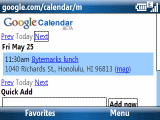 Google announced a mobile device friendly version of Google Calendar today…
Google announced a mobile device friendly version of Google Calendar today…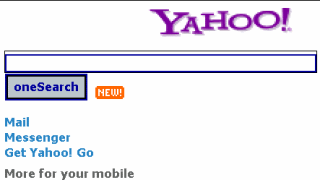 Yahoo! seems to be trying to provide more than one way for us to use their services from a mobile device. The client software for
Yahoo! seems to be trying to provide more than one way for us to use their services from a mobile device. The client software for 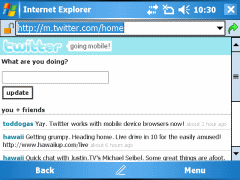 Do you Twitter? It seems like everyone is either Twitter-ing or Jaiku-ing these days. And, those who aren’t, seem to be life-casting. But, sharing your life via text seems a lot cheaper and easier to do than videocasting your life. The one exception may be those who chose to use Twitter via SMS and found a large text messaging bill the next month (unless they had unlimited SMS service, of course).
Do you Twitter? It seems like everyone is either Twitter-ing or Jaiku-ing these days. And, those who aren’t, seem to be life-casting. But, sharing your life via text seems a lot cheaper and easier to do than videocasting your life. The one exception may be those who chose to use Twitter via SMS and found a large text messaging bill the next month (unless they had unlimited SMS service, of course).