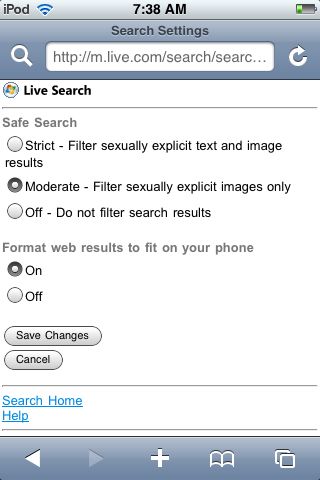One Live Mobile feature I like is its option to reformat web pages you jump to from its search results to fit on your phone’s screen. The screen cap here shows the settings option to turn this on.
Category: Back to Basics
Simple but important information
-
iPhone/iPod touch: Tap Top Tip
I’ve had my iPod touch since, hmm, last October. But, I only learned about this iPhone/iPod touch browser tip a week ago. One web page design convention for iPhones is to put a tabbed row at the top of a web page for navigation. This tab set disappears if you are reading a long page that scrolls down. If you tap the top of the screen, you are flung back to the top of the page and, therefore, back to the nav row. I really should read product documentation more
-
Back to Basics: Cameraphone Sports Mode Setting

Generally speaking, the cameras on most phones are much slower than even the slowest of the first generation consumer digital cameras back in the 1990s. So, I’ve never really expected to get much in the way of action shots with my cameraphone and ignored the so-called Sports Setting the camera configuration. However, while waiting for my daughter at her gym today, I decided to play with that setting to while the time away.You can see one of the photos I took using the Sports Setting using my T-Mobile Dash (AKA HTC Excalibur). On this particular phone, this setting reduces the resolution to 640×480 (which makes sense) and takes three (3) photos in succession after pressing the selection button. You can adjust the number of photos it takes per squeeze in the configuration menu.
I’ve shrunken the photo from the original 640×480 to make it blog-friendly. It won’t make anyone throw away their Digital SLR. But, the result was better than I expected. I guess I should try some of the other camera phone settings too now.
-
Windows Mobile Voice Command, Alarms, and Bluetooth
The T-Mobile Dash running Windows Mobile 6 has one really annoying bug: Once you set the phone to vibrate profile, event notifications always vibrate even if the profile is set back to normal. However, there is a workaround if you use a Bluetooth speaker or headset. The Dash comes with Voice Command in firmware. If you set it to send voice notifications to the Bluetooth device, the darn Dash will still vibrate for event notifications, but it will provide a text-to-speech notification via the Bluetooth device.
-
The Dash’s Battery Died Faster Than Any Other Phone Battery I’ve Used
I’ve had my T-Mobile Dash for about a year now. I don’t switch phones very frequently although I often do have a couple of phones to play with. Why? I usually find a specific phone I like a lot and stick with it for a while. The Dash is a great phone and I haven’t seen anything that might make me switch away from it. I almost switched to the TyTn, but I decided a while back that I prefer phones that can be operated with one hand and one I don’t mind using in the rain. Touch screen devices do not meet those requirements.
I noticed my battery was discharging faster than usual a couple of weeks ago. At one point, it was down to 40% at 2pm in the afternoon with minimal use. At first I thought one of my connected apps might be the cause. Email and my RSS reader came to mind first. Adjusting their update frequencies helped but did not resolve the problem. So, I started taking a closer look at my battery. I always fully charge my phone in the evening and then turn it off until the next morning. I started checking my battery level right after turning the phone on. The first time I checked my battery was at 78% right after turning the phone on. Remember it was 100% the evening before and the phone was turned off during the night. I tried this again to make sure it wasn’t a fluke. And, yep, the next morning, the fully charged battery was around 80% first thing in the morning.
My next guess was that something during the start cycle was burning up the charge. So, I plugged in my phone while it booted up. It showed 100%. So, I unplugged it and headed to the office. A few hours later, it was down quite a bit. It lasted longer during the day but still didn’t look normal. I tried this booting while plugged in the next morning and saw similar results. It finally dawned on me that this one year battery had already gone bad. So, I ordered a spare battery. And, yep, my battery was at 80% around 4pm in the afternoon. Phew. I am heading Seattle for the Microsoft MVP Summit and don’t want to worry about my phone’s battery.
I’m still surprised by the Dash’s battery lifespan. I’ve used a lot of phones. And, I think all of their batteries are still in pretty good shape. Still, it is a back to basics lesson to consider battery issues before looking at other possible causes for odd phone behavior.
-
Back to Basics: The Subtler Differences Between Cameraphones and Digital Cameras

Discussions (and sometimes rants) about camera phone photos usually steer towards pixel count, clarity, and color. However, there are subtler differences between camera phone photos and digital camera photos. Take the two photos above taken using a T-Mobile Dash cameraphone (left) and a Canon Powershot A710IS point-and-shoot digital camera. I’ve resized both photos from their respective 1.3 megapixel and 7 megapixel resolutions so that both images are 320 pixels wide.
The first thing you probably noticed is that when resized to the same width the Dash’s photo is much squarer than the A710IS’. Cameras vary slightly in aspect ratio. So, if something seems slightly odd in your cameraphone photos, compare it to the aspect ratio of the digital camera you normally use. Cropping the camera phone photo to match the aspect ratio you are comfortable with might help.
Although I did not take the two photos at the exact same angle, you can still see that the camera phone photo seems flatter than the digital camera’s. Seeing distinct people (mostly heads here) drops off rapidly after a row or two of tables in the food court. The digital camera has a slightly wider angle of view even though I took both photos from exactly the same spot.
So, if something about your camera phone photo doesn’t seem quite right to you. It may not be the resolution or even the sharpness of the photo. It might be some of the subtler aspects of camera phone’s imaging characteristics that might be at play for you.