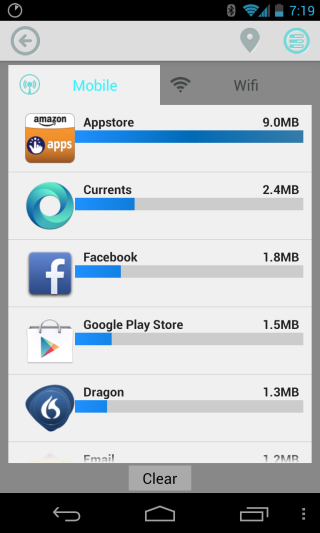 I started using the free DataWiz from Princeton’s Edge Lab to learn how apps on my Nexus 4 use wireless broadband data. I quickly found two badly behaving apps (in my opinion).
I started using the free DataWiz from Princeton’s Edge Lab to learn how apps on my Nexus 4 use wireless broadband data. I quickly found two badly behaving apps (in my opinion).
The first was Amazon’s AppStore. It downloaded 9MB of something over 3G/4G. I don’t know what this somewhat was since I did not download any apps from Amazon. And, it had not notified me of any app updates. I found a setting to force it download apps larger than 1MB only when connected to WiFi.
The other misbehaving app is Google’s Current – its magazine reading app that I never use. It managed to download 2.4MB even though I never used the app that day. And, unfortunately, like other Google apps, it cannot be uninstalled. Updates to the can be removed but not the app itself. The solution for this app was to set sync to manual. It should never sync since I never use the app.
If you are wondering what on your phone is using up your 3G/4G data, you might want to take a look at the free DataWiz app.



 It took over
It took over