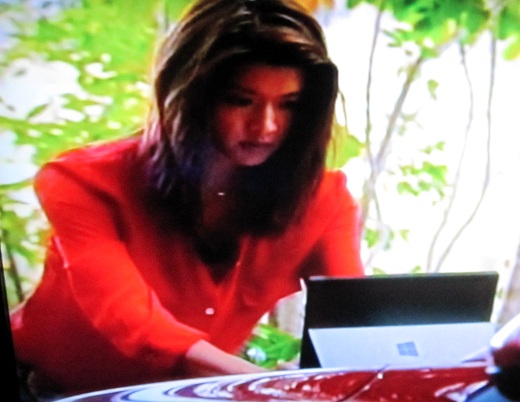I’ve been using my Microsoft Surface with Windows RT daily since getting it in October. So, I’m no Windows RT hater. But, I will readily admit that the Windows RT app story is terrible. There aren’t very many apps for the platform. And, many of the ones that are available are terrible. This is even the case for some major developers who have produced very good apps for other mobile platforms like iOS and Android. However, I’ll return to these offenders (*cough* Evernote *cough* comiXology *cough*) in a future post.
This first featured Windows RT app, however, is a pretty good one. It is the free Netflix app. The user interface (UI) for the Windows RT version is usable and nearly as good as the apps for iOS and Android. It does, however, have two relatively minor issues:
1. It sometimes stutters during playback where the iOS and Android versions do not (same network)
2. Starting or resuming a video consistently results in the audio starting before video is visible
These issues aside, the app deserves the 4-star user rating (out of possible 5) given it by 48061 users (as of Jan. 7, 2013).

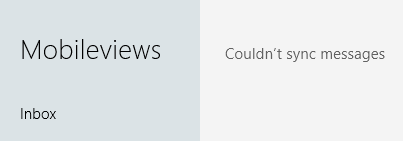 Speaking of SMTP, while, while sending email through Google’s SMTP server works for me, I have been unable to send email using the two other SMTP servers I use. And, I’m not the only one. The thread on Microsoft Answers below indicates that this is a confirmed problem for other people and their SMTP servers too.
Speaking of SMTP, while, while sending email through Google’s SMTP server works for me, I have been unable to send email using the two other SMTP servers I use. And, I’m not the only one. The thread on Microsoft Answers below indicates that this is a confirmed problem for other people and their SMTP servers too.