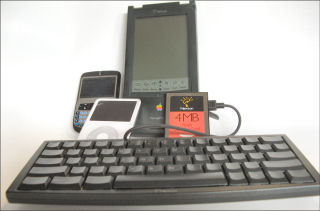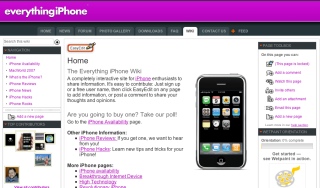Apple’s…
…website went live. And, according to Engadget, units are showing up in Apple stores. My unit still hasn’t shipped. So, I guess I won’t be playing with one as soon as those you who are buying off the shelf. In the meantime, however, the 85 page iPod touch manual is available on Apple’s website as a PDF download.
The good news is that the support pages are up. The other good news is that the touch is so close to the iPhone that Apple is essentially repurposing its web pages for the touch. The bad news is that Apple didn’t bother to take out iPhone related references to things like the EDGE network or even the word iPhone out of the documentation pages.