Jon Westfall and I note the WWDC announcements they found interesting (some only minimally so): WatchOS, iMac Pro, iOS 11 iPad focus, High Sierra, iPad Pro 10.5-inch, and HomePod.
Available via Google Music Podcasts and Apple iTunes. v
Jon Westfall and I note the WWDC announcements they found interesting (some only minimally so): WatchOS, iMac Pro, iOS 11 iPad focus, High Sierra, iPad Pro 10.5-inch, and HomePod.
Available via Google Music Podcasts and Apple iTunes. v
In this podcast, Jon Westfall and I discuss:
Available via Google Music Podcasts and Apple iTunes.
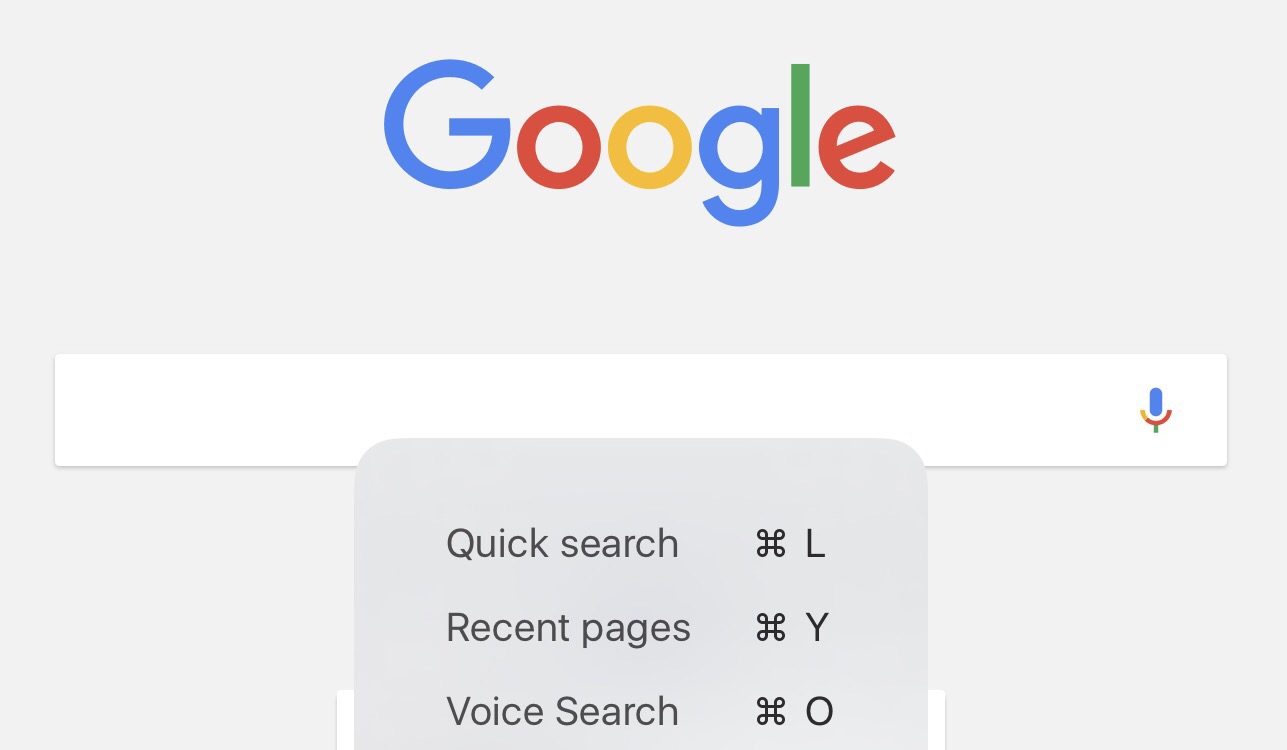
This week’s update to the Google app for iOS adds keyboard shortcuts if you have a physical keyboard for your iPad. This is what I see if I press and hold the Command key on an Apple Smart Keyboard when viewing the default Google start screen. If you are in the search text box, Command L cancels the search.
Command L = Quick search
Command Y = Recent pages
Command O = Voice search

And, finally, this is not a tech topic. However, Jon mentioned he often plays with a pen by spinning it and I mentioned the amazing pen spinning videos from Japan. Here’s a video that collects a number of pen spinning demonstrations.
This is the first mini-podcast I’ve created since July 8, 2011 (nearly 5 years ago). So, why now? I recently learned that Podbean’s iOS app can record and publish a podcast directly from an iPhone. It can’t record from a network connection. So, it can’t be used to record Skype or Google Hangouts conversations. However, I can use it to record anything or anyone within earshot. So, I may use it while traveling.
The setup for recording this mini-podcast is very simple: An iPhone running the free Podbean app with a Bluetooth headset/microphone to record sounds. The app lets me upload the audio file directly to Podbean to publish a podcast. Text editing appears limited to writing a podcast title. So, descriptions, tags, and other information has to be modified after the podcast is live.
Notifications