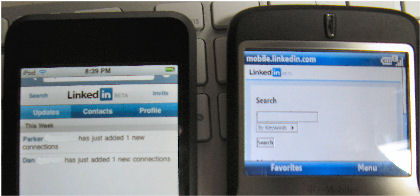What happens when a bunch of Windows Mobile enthusiasts (my fellow Windows Mobile MVPs) get together? Well, there’s a lot of talk about mobile devices (no surprise). And, it shouldn’t surprise anyone that the Windows Mobile calendar gets a lot of discussion time since it is probably one of the most used applications on a Smartphone (eithre more or less than Contacts depending on who you talk to). One common complaint is the near uselessness of the Calendar’s week view. I tend to mostly use the Agenda (list of appointments) and Month views myself. The Week view is just, well, weak. Apple must feel the same way since their iPhone/iPod touch calendar doesn’t even have a week view. The week view would be more useful to me if it didn’t assume that a week is defined as starting either on Sunday or Monday and ending on Friday or Saturday. I’d prefer a rolling-week view myself where the view starts on the current day and pushes out a week in advance. Why? Because by Wednesday or Thursday, I’d like to see Saturday and Sunday at the same time without advancing an entire week just to see the Sunday after the coming Saturday. For me, the weekend is a unified pair. It is not two days split across two weeks.
I think AgendaOne and Pocket Informant (as well as other add-on products) let you see a calendar week view in this relative fashion. But, it would be nice if the built-in Windows Mobile Calendar just let us see a week either in the traditional paper fashion or in a relative fashion.
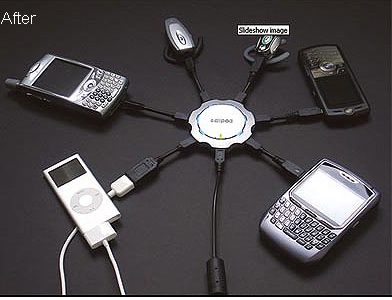
 But, it sure would help!
But, it sure would help!