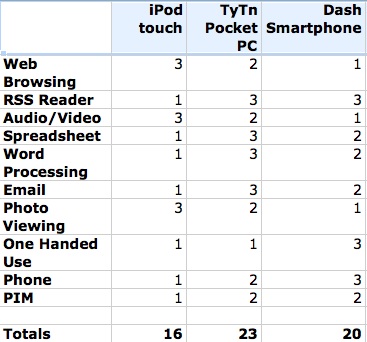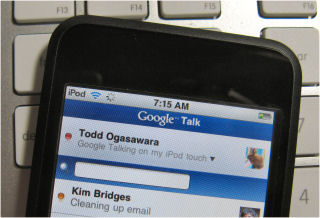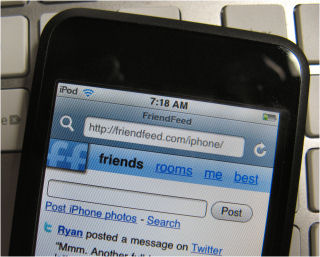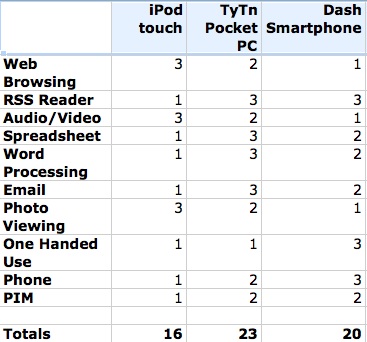
Just for fun I decided to score my iPod touch, TyTn Windows Mobile 6 Pocket PC, and Dash Windows Mobile 6 Smartphone on 10 features. The highest possible score is 3 and the lowest is 1. So, a higher total is theoretically better than a lower one.
If you look at the scores, you might guess that I carry the TyTn Pocket PC around most of the time. Unfortunately, that guess would be wrong. I always take my Dash Smartphone out with me if I am only carrying one device. And, if watched me wander around my home, you would probably see me using the iPod touch.
The reason is that the my unscientific scorecard did not place weights on the ranked features. When, I am running around town, the most important features to me around the voice phone, one-handed use, RSS reader, PIM, and Email. When I am at home the most important features are web browsing and reading (but not writing/responding to) email. Email is a tricky one because when outside of the home I want one device that I can use for both reading and writing email. On the other hand, when I am at home, I just need to be aware of email and can wander over to a desktop or notebook computer to actually compose a response.
The Pocket PC (touch screen) probably trumps the Smartphone (non-touchscreen) with its unweighted score when outside of the home. But, once weight is placed on one-handed use and (a feature I did not rank) durability, the non-touchscreen Smartphone wins. I hated using my phone in the rain when I used a Pocket PC Phone Edition device. I felt that the touch screen technology was just too fragile. The Smartphone, on the other hand, seems to be tough enough for most outdoor weather conditions.
The big problem with the iPod touch and iPhone for my personal use is that they don’t have a physical thumb keyboard. As, I’ve mentioned many times before here, I still can’t type comfortably on iPod touch’s screen keyboard. That is why I never use it to reply to email or tweet on Twitter.
There is no perfect mobile device for me yet. So, I’ll continue to use a couple of best-of-breed devices in different situations for now.