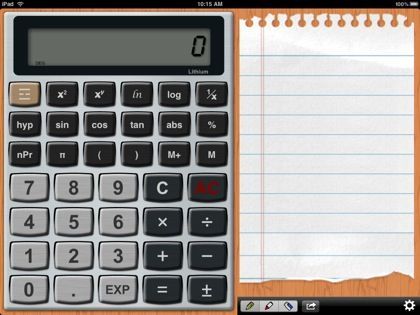CalcXT for iPad is free for two days according to its product page on the iTunes App Store. Since Apple did not ship a calculator with the iPad, it might solve that issue for some people. It also provides a notepad when viewed in landscape mode.
Category: Apple
-
It’s official! Even small woodland creatures like the iPad

Those who doubt Steve Jobs reality distortion field should cast those doubts aside. As this photo clearly shows, even small woodland critters are fascinated by the iPad 🙂
-
Testing iPad with Apple Bluetooth Wireless Keyboard
I just bought an Apple Wireless (Bluetooth) Keyboard and am testing it with my iPad. It works fine with the iPad itself. However, there is at least one issue when using it with the WordPress for iPad app: Pressing the tab key to try to move from field to field (say Title to Tags) in the WordPress app crashes the app.
The keyboard is paired easily with the iPad. And, unlike my ancient Think Outside Bluetooth keyboard, it does not seem to need me to rekey the 6-digit pairing code every time I use the keyboard.
My guess is that Apple’s iPad keyboard dock will not work with the iPad if I leave Apple’s iPad case on (ironically). This generic Apple BT keyboard looks like a reasonable alternative. Now I need a portable stand solution that lets me prop up the iPad without removing its case.
-
Evernote for iPad sync failing with unknown error
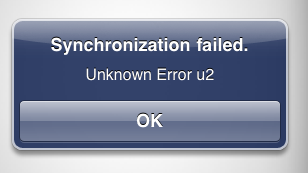
The current Evernote 3.31 for iPad errors out as shown in the screen capture here. -
Blogging from my iPad with a Bluetooth keyboard
I paired my ancient, but still functional, Think Outside Bluetooth keyboard with my new iPad to type this blog item. I’m using the just updated WordPress 2 for iPhone and iPad to post this to myt blog (built on top of WordPress, of course). It looked it was working well. However, it seemed to freeze after I pressed the Save button to save a draft of this entry. Fortunately, exiting the app and restarting revealed the draft had been saved with the text intact.