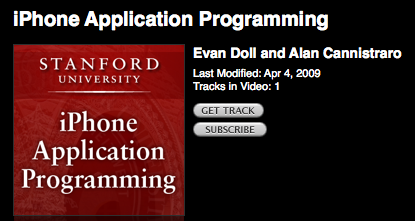Oceanit Laboratories is a Honolulu=based science and engineering firm whose projects have names like Underground Storage Tank Removal, Fugitive Dust Monitoring and Hurricane Tower Desalination System. So, how did they end up creating a free iPhone entertainment app named…
iFu Kung Fu (iTunes App Store)
The story is the focus of this podcast. It may be instructive to potential iPhone app developers as well firms not currently involved in iPhone app development who may want to test the waters.
You can find more information about the app itself at…
iFu Kung Fu product information page
…and don’t forget to read its disclaimer…
iFu Kung Fu disclaimer: This app is not useful for anything. It’s not fit for any purpose other than entertainment and for your amusement. We not liable if you smack into someone or something or drop your iPhone so don’t blame us
Note: I asked Oceanit’s David Takeyama and Todd Blume to participate in a podcast recording experiment. I asked both of them to speak with me on Skype using the new iPhone Skype app. While the audio quality is less than ideal, I think I learned a lot about what to ask people who call using Skype for iPhone in the future. I discuss these lessons learned in a future blog item.
– You can listen to the podcast right now from your web browser by using the embedded player above.
– You can also subscribe to the podcast in iTunes or this RSS feed.
– You can also point your smartphone’s browser at mobiletoday.podbean.com to listen to or download the MP3 file over the air to your phone.