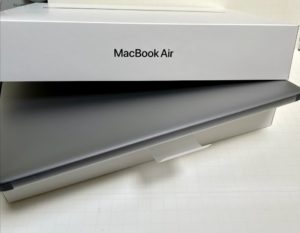In this podcast, Jon Westfall and I discuss:
- Chromebooks can run Android apps and has a Linux subsystem
MacOS Big Sur can run iOS apps on M1 Macs
Windows 10 supports Linux subsystems. Now, Microsoft working on Android subsystem for Windows 10 - Preventing Big Sur update on my 2019 MacBook Pro
- Jon’s iOS Programming Notes:
WidgetKit is interesting in how it uses timelines to display content, allowing a developer to load several “hours†(or minutes) of events into the future with one refresh.
Swift has changed way too quickly – if you find a tutorial from 2014-18, it’s probably worthless.
Hard to debug background refresh tasks (Or at least I’m finding it difficult)
https://books.apple.com/us/book/develop-in-swift-explorations/id1511184149 - Affordable tech gifts?
- Spurious Correlations
$50. Apple Beats Flex bluetooth earbuds
$90. Has been on sale (normally $150) on Amazon recently
$30. Logitech M535 Bluetooth Mouse
$30. Arteck Bluetooth Keyboard and Mouse Combo Ultra Compact Slim
$30. Bluetooth Headset, Jelly Comb Noise Canceling (single ear) Wireless Earpiece
$10 – $20. Sugru Moldable Glue
$11 – USB Rechargeable Milk Frother – great for blending drinks, like Jon’s protein hot chocolate (double chocolate whey powder + black coffee)
$10 – OXO Good Grips Sweep & Swipe Laptop Cleaner
$20 (Normally $30) – Arboleaf Digital Scale (Bluetooth, body fat analyzer)
$15 – Boncas Flexible Arc Lighter (USB Rechargeable)
$36 – KableCARD
$18 – Anker Powerline 3 in 1 Cable
$100. Raspberry Pi 400 (if it ever becomes widely available)
$90 – PiBoy Base Kit – Jon’s fully loaded one should be here Tuesday (Ordered 8/15).
Available via Google Music Podcasts and Apple iTunes.