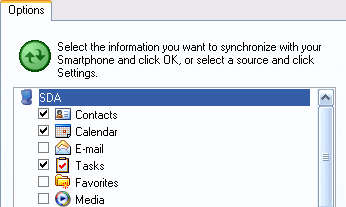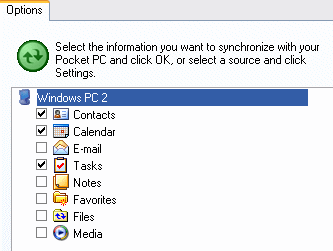I’ve been a user and fan of Microsoft Windows Mobile (aka Windows CE) Handheld PCs, Pocket PCs, and Smartphones since 1996. I’ve used either a Windows Mobile Pocket PC Phone Edition or a Smartphone as my phone for nearly five years now. However, I really really want an Apple iPhone. Take a look at Apple’s Phil Schiller demonstrating it for CBS News if you wonder why.
CBS News: Apple’s Phil Schiller demonstrates the iPhone
That said, there is a “But…” in this train of thought. There are a couple of big issues for me and, I suspect, for others too.
First, the Apple iPhone will be available exclusively through Cingular in the US (soon to be merged into the AT&T Wireless brand). They are the largest mobile phone carrier in the US. But, they aren’t my carrier. And, neither Cingular nor AT&T Wireless have had great acclaim from their customers in the recent past. Take a look at RCRWireless’ discussion of Consumer Reports’ survey of 18,000 mobile phone customers. The title of the article is: Consumer Reports’ subscribers give Cingular, Sprint Nextel coal for the holidays.
Second, there is an issue about the dreaded MRC (Monthly Recurring Cost). The way it looks to me is that I would want their lowest cost voice plan with their unlimted data plan. I’m guessing this will be $40 + $40 = $80. My current plan is $30 for voice and $30 for unlimited data (also EDGE) plus unlimited WiFi at Starbucks, Borders Books, and Kinko/FedEx locations. That’s $60/month. That means that annual service cost would jump from $720/year to $960/year. Over the course of a two-year contract, this comes out to $1,440 vs. $1,920.
Third, Apple has verified that they will not allow 3rd party applications to be installed. Since they use the Safari browser, I guess you could argue that you can use web apps (maybe even AJAX-ified web apps). But, there are still plenty of times I know I will be out of EDGE or WiFi signal range and be app-less. Of course, the built-in apps look nice. I don’t install many apps on my Pocket PC or Smartphone. But, the ones I do have installed have become invaluable to me. I would need them or something like them on my iPhone.
My guess at the moment is that I’m going to have to pass on the Apple iPhone for 2007. I hope one of the other carriers picks up the iPhone in 2008/2009 and has a reasonable voice+data plan for me to consider.