
The Canon PowerShot A710IS has been available since last fall. You can see it on the left compared to the Canon PoweShot S1 IS (current version is S5, btw). Although it only has a 6x optical zoom (with image stabilization) compared to the 10x for the S1 (and 12x for the S5), its smaller size won me over. I think it may tend to shoot a bit overexposed compared to the Panasonic Lumix TZ3 I wrote about in an earlier blog entry. But, for the most part, I am very pleased with the A710IS. And, I really like the fact that it runs on two standard AA batteries (vs. the proprietary batteries needed by the Lumix). I wanted to have an Amazon affiliate link to it. But, guess what, Amazon is no longer directly carrying it. I suspect Canon (or Amazon) may be pushing the Canon PowerShot TX1 camera with 10x zoom and near-HD video recording. If you can find a A710IS, is will probably be heavily discounted. And, you can probably expect a new model to replace it this fall. But, if you find it at a good price, you might want to consider it.
Sample A710IS Macro photo below…

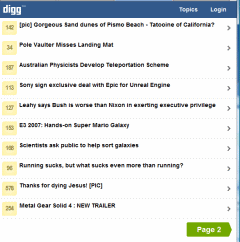 The popular
The popular 
