atlarge.com provides information about wireless LAN access in airports around the world based on user contributed information. It also provides ratings for power outlets, comfort, and other features. So, if you’re traveling by air, you might find useful information from this site. And, if you are so inclined contribute some information.
Author: todd
-
Disney Testing Nindendo DS as Park Tour Guides
ds fanboy and other Nintendo DS and Disney focused blogs are reporting about Disney testing the idea of providing guides to their theme parks on the Nintendo DS.
Taking a Closer Look at the Disney DS Guide
Before you pooh-pooh (pun intended) the idea, consider this. I recall hearing or reading somewhere that the Nintendo DS Lite sold something like 4 million units this past December alone. It is probably safe to say that the DS was the largest selling handheld WiFi-enabled device in 2007 far surpassing the iPhone and Windows Mobile devices (probably combined). Having spent several weeks inside of several Disney theme parks with my child at various stages life, I would welcome an electronic guide if it provided more information than the crumpled maps I pulled out of my pocket and if it were faster than running through the fine print on those paper guides.
What I would really prefer, though, is a downloadable electronic guide for a smartphone with a GPS if the guide took advantage of the GPS’ capabilities. This would be especially helpful for first time visitors to a theme park.
-
New Microsoft Windows Mobile Marketing Corp. VP (Breath of Fresh Air?)
CNET reports that Microsoft just brought in a new Corporate VP for Windows Mobile Marketing named Todd Peters (good first name :-).
Microsoft aims to add ‘easy’ button to Windows Mobile
The article quotes him as saying: From my perspective, it’s not the marketing of Windows Mobile that needs work. It’s the software. After having played around with the latest Windows Mobile 6 software on a demo AT&T Tilt, I still find the software unnecessarily complicated.
I have never met the man, but I like him already 🙂
-
iPhone AT&T Corporate Accounts Now Available. Windows Mobile Team: Need ActiveSync/WMDC Tools
Just read over on Engadget that…
AT&T rolls out iPhone plans for business customers
Hey, I commented just yesterday that Microsoft needs to fix Windows Mobile’s Internet Explorer browser to let it render iPhone-specific sites because business customers and service providers are now looking at the iPhone as a business device. Now, they have an official mechanism to bring it into the enterprise.
So, here’s another request. Come this November, it will be 12 years since Windows CE/Windows Mobile made its debut at Comdex 1996. Since it doesn’t look like ActiveSync or WMDC will be fixed anytime soon, how about some ActiveSync/WMDC diagnostic tools so we mere mortals can debug these bug ridden and undependable beasts?
IMHO, competition is a good thing. Firefox brought back Internet Explorer team from the dead (it had been disbanded after IE6) and encouraged Microsoft to produce the much better IE7 (with tabs and more secure). Here’s hoping that the success of the iPhone pushes the WiMo team to make my favorite mobile OS much much better.
-
Windows Mobile 7 Request: Let IE Render iPhone Sites
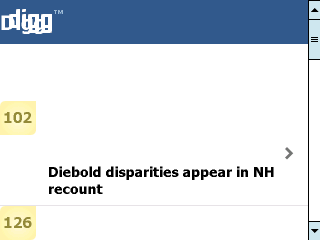
There is nothing wrong with your display. This is what the Digg.com site formatted for viewing on the iPhone (digg.com/iphone) looks like when rendered on a Windows Mobile Pocket PC Phone Edition (AKA Professional Edition).
The Windows Mobile product people always ask people to give them examples or use-cases of issues outsiders bring to them. Then, they ask to justify why resources should be spent on solving that problem rather that something else already in the queue. Ok, how about this then…
ISSUE: Windows Mobile 6’s Internet Explorer browser for the Professional (touch screen) and Standard (non-touch screen) cannot render sites designed specifically for the Apple iPhone (or iPod touch).
RESOLUTION: Fix Internet Explorer for Windows Mobile 7 so that it can correctly render web sites designed and optimized for the iPhone.
JUSTIFICATION: It sure looks like lots of major sites are designing web sites specifically for the iPhone’s Safari browser. They are not building sites for WiMo IE. This means your customers (like me) are shut out of these sites (many of which are very useful and/or just plain interesting). The iPhone is making inroads to your customer base: Corporations. Even if you don’t care about individual consumers like me, you probably do care about your corporate clients who can bolt in large numbers.
-
Cheap(er) Ultra Portables Are Hot!
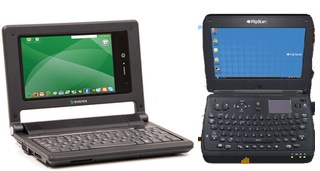
A year ago the then unreleased OLPC XO seemed to have the cheap ultraportable market to itself. However, its altruistic goals limited it to non-retail sales. The idea of $100 (or even the current $200) price for an ultraportable seemed unthinkable for the retail market. Who would buy a cheap small notebook? Then Asus came along with the breakthrough Eee PC. It was not only small and cheap, it also used Linux as its operating system. Hadn’t anyone told Asus that the Linux desktop was a dead idea? Apparently not, and it was a good thing too. The buzz around the Eee seems to have ignited a lot of suits and bean counters to talk to their engineers to create their own low-cost ultraportable. Everex announced their Think CloudBook that will be available from Walmart.com next week for $399. At first glance, it seems like a thicker version of the Eee. But, wait, it has a 30GB hard drive and a DVI-I port at the same price as the Eee PC 4G.
But what about the so-called UMPC (Ultra Mobile PC) concept introduced by Microsoft last year? These small and generally slow devices had prices that seemed inversely related to their size and power: EXPENSIVE. A few have dipped under $1000. But, most seemed to be in the $1200 to $1500 range. This was clearly a lose-lose proposition: Small slow PCs at very high prices. UMPCs must be dead, right? That’s what I thought too until I saw the price drop for the FlipStart. With a price drop down to $699, this Windows Vista capable micro-notebook that has the rare SideNote external LCD looks like a contender now. If other UMPC makers drop their prices nearer the original $500 price announced for UMPCs a year ago, they might gain more interest.
I was all set to order an Asus Eee PC 8G model when they become available. But, I am not in a rush now. I am going to wait and see what else appears in the ultra portable scene. Who knows, some firm might actually revive the old Windows CE (Windows Mobile) Handheld PC genre again (I still use some of my old Handheld PCs for some writing projects).