This video demo comes from Microsoft Research. It illustrates how a Pocket PC designed to be used with a stylus can be used with a larger finger touching the screen using a technique they call Shift(not to be confused with the HTC Shift UMPC device). Looks like a good workaround for those of us who want to use our fingers with a stylus oriented Pocket PC. Let’s hope it moves from the labs to the real world soon.
Author: todd
-
Tiny Twitter for Windows Mobile
 Quick! Name a web service that is as flaky as a bowl of breakfast cereal that doesn’t seem to generate hate even though it seems to be down half the time. Did you say Twitter? I learned about Tiny Twitter from Mobility Site’s Jack Cook. There are versions for Windows Mobile (native code) and Java-enabled phones. So, I downloaded the Windows Mobile Smartphone (Standard Edition) version (there’s a separate download for Pocket PCs — Classic/Professional Edition) and tested it on an HTC Vox smartphone. The one thing that might bother you at first is that you don’t see your own tweets in the display as you do on a desktop or even Twitter’s mobile web site. You do, however, get a richer Twitter experience using this freeware client than you do with Twitter’s mobile friendly website.
Quick! Name a web service that is as flaky as a bowl of breakfast cereal that doesn’t seem to generate hate even though it seems to be down half the time. Did you say Twitter? I learned about Tiny Twitter from Mobility Site’s Jack Cook. There are versions for Windows Mobile (native code) and Java-enabled phones. So, I downloaded the Windows Mobile Smartphone (Standard Edition) version (there’s a separate download for Pocket PCs — Classic/Professional Edition) and tested it on an HTC Vox smartphone. The one thing that might bother you at first is that you don’t see your own tweets in the display as you do on a desktop or even Twitter’s mobile web site. You do, however, get a richer Twitter experience using this freeware client than you do with Twitter’s mobile friendly website. -
Windows Mobile’s Weak Week View
What happens when a bunch of Windows Mobile enthusiasts (my fellow Windows Mobile MVPs) get together? Well, there’s a lot of talk about mobile devices (no surprise). And, it shouldn’t surprise anyone that the Windows Mobile calendar gets a lot of discussion time since it is probably one of the most used applications on a Smartphone (eithre more or less than Contacts depending on who you talk to). One common complaint is the near uselessness of the Calendar’s week view. I tend to mostly use the Agenda (list of appointments) and Month views myself. The Week view is just, well, weak. Apple must feel the same way since their iPhone/iPod touch calendar doesn’t even have a week view. The week view would be more useful to me if it didn’t assume that a week is defined as starting either on Sunday or Monday and ending on Friday or Saturday. I’d prefer a rolling-week view myself where the view starts on the current day and pushes out a week in advance. Why? Because by Wednesday or Thursday, I’d like to see Saturday and Sunday at the same time without advancing an entire week just to see the Sunday after the coming Saturday. For me, the weekend is a unified pair. It is not two days split across two weeks.
I think AgendaOne and Pocket Informant (as well as other add-on products) let you see a calendar week view in this relative fashion. But, it would be nice if the built-in Windows Mobile Calendar just let us see a week either in the traditional paper fashion or in a relative fashion.
-
The HTC Shift: So Close and Yet So Far
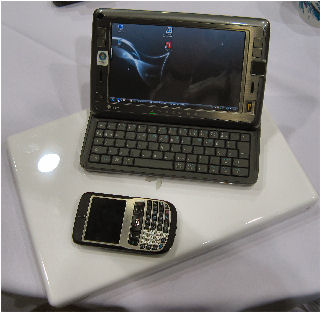
My old friend and fellow Mobile Devices MVP Arne Hess (the::unwired) brought an HTC Shift ultramobile running both Windows Vista and Windows Mobile to the MVP Summit this past week. You can see it above sitting beside my Dash smartphone and on top of my Apple MacBook. The Shift’s unique design using both Windows Vista and Windows Mobile OSes in a compact package has generated a lot of buzz. However, my issue with it has always been its price point – US$1499. Like most UMPC’s, it is just a bit too high for me to think of it as a mass market item. At best, it is a upper-mid-tier gadget (below the MacBook air) for gadget hounds with cash to spare. Its 3 to 5 minute boot time (as Arne described it) seems a bit on a the slow side too. I’m guessing that HP Mini-note I’m considering may start getting into that boot time range as it accumulates the usual Windows boot cruft (anti-virus, anti-spyware, etc.).
Still, this is the kind of device I’m hoping to see more of – hopefully in the under $800 range in the near future.
-
Gerado Dada Points to Windows Mobile 6.1 Standard Edition Video Demo
Gerado Dada points to a sleep inducing Windows Mobile 6.1 Standard Edition (produced by marketing) video demo at…
Windows Mobile 6.1 Video Demo (Standard Edition)
Note that what is shown only applies to the non-touch Standard Edition devices. Professional Edition does not have any dramatic visible changes with Windows Mobile 6.1 on it.
-
Last Day of the MVP Summit

It’s the last day of the Microsoft MVP (Most Valuable Professional) Summit. It was great syncing up in person with the other Windows Mobile MVPs and Microsoft Windows Mobile team. Lots of good information was exchanged this week. This morning we have two keynote presentations by Steve Ballmer and Ray Ozzie to look forward to. Then, everyone heads back home.
One odd mobile technology related thing I discovered this week is that my new Magellen 4250 GPS does not have any street information for Microsoft’s Redmond campus. It seemed to do pretty well otherwise though. It seemed to consistently take about 3 minutes to acquire enough satellites to determine its location under Seattle’s cloudy skies.
More later on other mobile related views (pun intended) after I fly back home.